So, you’ve just launched your new app and feel pretty good about it. That’s great! But of course, your work is far from over. Once you release, you also have to promote and build a following to give that app the best shot at being successful.
People need to be excited about learning more about your app and, ideally, decide to use it. And for that, you need to build a flawless inbound marketing experience that entices curious people into outright downloading it. That’s where videos come in.
Whether we are talking about an app, a car, or a toothbrush, compelling product videos can do wonders to show off what makes your app unique and valuable. But before you go about making a good one, you have to understand the ins and outs of video marketing for apps.
Lucky for you, that’s what this piece is all about! Keep reading, and by the time you are done, you’ll be well on your way to making a video that makes your app irresistible!

What makes videos the perfect medium to promote your app?
All things being equal, the best way to promote your app is by showing people what it can do in compelling ways, and that’s precisely what a good app video can do. However, in a more specific sense, there are three key aspects that make marketing videos a perfect match for app promotion strategies:
1. Video makes it easy to tell a compelling story
Videos are a great medium to tell a story that captures your audience’s interest. From talking about what your app is, what it does, and why it’s essential, a great app video allows your potential customers to learn more about what your app can do for them through a story they can relate to.
2. Video content inspires trust
If you come up with professional, broadcast-quality footage, both your brand and app will appear polished and trustworthy–especially if you’re selling something like software or a service that benefits from high-quality graphics and visual explanations.
3. They routinely garner more attention than the alternatives
By whatever metric you measure, video content has been shown to deliver higher levels of engagement than other forms of content, which means people are more likely to share it. Consider that a great app video isn’t limited to app stores.
You can—and arguably should—share it on social media platforms like YouTube and Facebook, which (thank God for their algorithms) automatically means a higher reach and visibility if you are playing your cards right!
So, it’s pretty much given that video content will be your best bet when you’re trying to market your app online. However, that assumes you are creating a type of marketing video that synergizes well with this type of product!
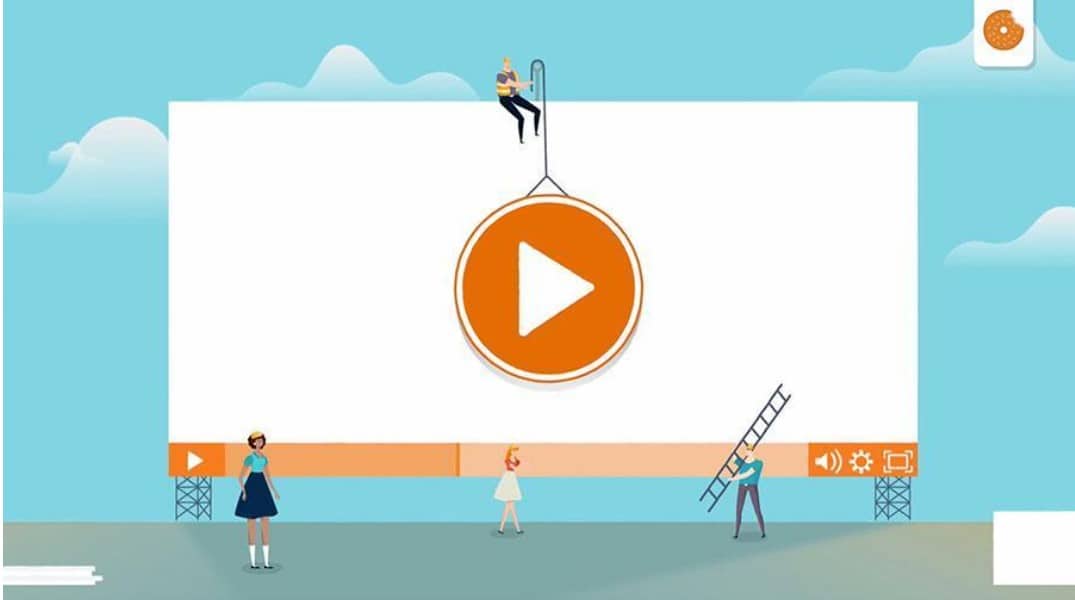
Three types of marketing videos ideal for promote your new app
If you’re ready to create a marketing video for your app, it’s important to remember that it’s not just about taking an iPhone and recording some shots. Or randomly start creating illustrations and animations to add to your demo video.
A genuinely effective app video needs to be designed from the ground up to fulfill a specific marketing purpose while it piques viewers’ interest enough to get a download. Here are the three approaches that tend to deliver the best results.
1. Telling your app’s story with explainer videos
Most of the time, your marketing video will essentially provide the first impression you’ll make on your audience. That’s why, when trying to get more eyeballs on your app download page, sometimes your best bet is communicating your brand and app’s story and personality. Setting the tone for all other future interactions with potential early adopters.
There are a few other formats that combine storytelling and product promotion as effectively as a fully customized explainer video can. These short pieces use an engaging narrative formula to tell a tale that grabs people’s—how your app came to be, the people behind it, and the goal it fulfills—and seamlessly prompts them to take action.
Do keep in mind that when it comes to explainers, customization and uniqueness are as crucial as the story you want to tell. For example, if you’re trying to sell an app that’s all about partying, you’ll want to make use of popular tunes, evocative visuals, and happy crowds in your video. Something that would look very different if your app provided a revolutionary office management solution.
The key with these videos is tailoring them to the type of vibe you want potential downloaders to get when thinking about your app and weaving it around all the relevant information you need to communicate.
Doing so will create an emotional connection with your audience and give rise to ‘feel-good’ emotions whenever they think of your app. That, in turn, increases brand awareness, loyalty, and relatability, and makes it more likely that they’ll follow through with whatever CTA you attach at the end. Or at least get them to probe further into your app and what it provides.
2. Highlighting your app’s core benefits effectively with product videos
One of the most crucial aspects of creating a marketing video is bringing your standout features and benefits to life. By doing so, you can help your audience understand exactly why they should use your app and, maybe more importantly, why download yours instead of the competition.
A straight-up product video built around your app’s key features tends to be ideal for that. This kind of video highlights what makes your product (in this case, your app) unique and how it offers something better than the alternatives.
In terms of app-specific product videos, try focusing on the pain points your potential customers might face and how your app will help solve those problems. A lot of the time, just showing them how well-suited your app is for their needs is all it takes for them to be hooked.
Now, there are two primary ways you’ll want to approach that goal: you can either do this via a virtual tour of your app’s features or by demonstrating a real-life scenario of how your app makes people’s lives so much easier.
Seeing it in action is likely to persuade your audience that the app will be beneficial to them, increasing their trust and loyalty. Showcasing your app’s features goes a long way for more technically-oriented users or to attract people to apps that address very specific problems with punctual solutions. In any case, the nature of your app and the service it provides should be your guiding principle in terms of which would suit your app needs better.
3. Demonstrating the workings of your app with how-to videos
Now, sometimes your audience will already know what your app is and what purpose it fulfills as well. But then comes the daunting task of figuring out how to use it, especially if it’s on the more technical side of things.
For those types of apps (and potential downloaders), you need to give viewers a slight nudge by convincing them that your app isn’t as intimidating as they might think and show it is worth investing their time into.
Here’s where the how-to video style comes in.
These videos simply provide a step-by-step visual demonstration of how your app works, which often does the trick in overcoming the challenges we mentioned before.
Think of how-tos as content marketing guides that showcase the workings of your app–from launching it to executing key features potential downloaders would care about. This will give viewers an idea of what they would experience if they used your product personally, making it more relatable.
It also shows them how easy it is to use despite having no prior knowledge. This makes your app more appealing and less complicated for potential users who might be wary about trying new software products out there in the market today.
From building brand awareness to convincing your audience to take action, different types of app videos can play a crucial role in each stage. But once you have developed a piece that fits both your app needs and your marketing strategy’s goals, you need to leverage that content effectively.
Getting the most out of your app’s video on the most popular download platforms
So, you’ve figured out what type of video you’ll be making, as well as the type of content that will go within it. Now, let’s take a quick look at the different channels your app’s video will go up on and how to navigate them to get the best results: app stores and social media platforms.
1. Google Play Store
First, Google Play allows you to add your video right on your app’s profile, which means anyone who clicks on your app has the option to watch your video. But, for your video to be hosted on the Google Play Store, you must first upload it to YouTube before embedding it onto your app’s profile.
Now, this helps because any views you get on your video through your app’s profile will count as a view on YouTube. This means an improved ranking, which means more visibility!
Guidelines for Play Store:
- Make language-specific videos since Google Play will automatically show your target customer from a non-English-speaking area the video in their native language.
- Your preview can be 30-120 seconds long.
- Disable ads for your video to be shown on Google Play. Here’s how.
- Do not use age-restricted videos.
- Create your video in landscape mode rather than portrait mode.
2. iOS App Store
Just like the Google Play Store, the App Store allows your video to be added to your app’s profile as a preview, which you must upload individually.
Videos on the app store will play automatically on mute once someone opens the app’s profile, which underscores the importance of two things: The need to make a video that people can follow even without sound and the importance of a strong opening that hooks potential downloaders from the get-go.
Guidelines for App Store:
- You can upload up to 3 videos per localization in .mov, .m4v, or .mp4 format.
- Your preview can’t be over 30 seconds long.
- You can only use captured footage of the app itself.
- Your video shouldn’t look like an ad.
- The preview needs to be device-specific, which means the same preview won’t go up on the iPad and on the iPhone.
3. Facebook Ads
Alongside AI automation, social media ads have become a staple of most marketing strategies, given their spike in impressions, leads, and brand visibility over the past two years. And if you want to take your app’s exposure to the next level, the Facebook ads platform can be a great place to go.
Facebook ads present an array of advertising options to get the most optimum results, such as demographics, analytics, and so on. It also displays ads on Instagram since the two companies operate under the same umbrella! Leveraging this would only help further your app by making it visible to more people.
Guidelines for Facebook Ads:
- File type: MP4, MOV or GIF
- Ratio: 1:1 (for desktop or mobile) or 4:5 (for mobile only)
- Video settings: H.264 compression, square pixels, fixed frame rate, progressive scan, and stereo AAC audio compression at 128 kbps+
- Resolution: At least 1080 x 1080 pixels
- Video captions: Optional, but recommended
- Video sound: Optional, but recommended
It’s your turn
We’ve covered the basics of what you need to do to make a video that not only stands out but also works effectively based on your strategy. Now, all that’s left to do is for you to get started on making one.
Follow our above tips and make your video as captivating as you can—there’ll be a high chance you’ve found the recipe for success 😉



