Interactive elements in emails are catching on as one of the hottest email marketing trends in 2025. Quite understandable. The all-in-one convenience of interactive emails lets your target audience experience a mini-website in their inbox. With no need to navigate away to an external webpage, the user stays with your email longer. Naturally, they are more likely to engage and convert.
Numbers say so: When recipients take surveys directly within interactive emails, the response rate increases by 520% compared to survey links that redirect to a website landing page.
Apart from inviting active participation and delivering engaging experiences, interactive email design elements also help marketers make emails stand out and improve brand recall.
Said another way: interactive email templates are something email marketers should actively include in their strategy this year. And make their messages impossible to forget in the sea of lookalike emails.
In this example, you will find 5 examples of interactive elements you can add to your email templates and boost engagement with your audience for your next campaign.
Let’s jump into it.
1) Hover Effect
Creating interactive email templates need not be nerve-wracking if you start simple.
The hover effect is the simplest of all the examples of interactive elements in emails to start with. Subtle, stylish, and easy to implement.
A small but noticeable change occurs when a user moves their mouse over an interactive element. In this case, a CTA grabs attention with a color change.
But why stop there?
You can experiment with a button changing color, an image swapping to a different version, or text highlighting itself.
You can also apply hover effects with:
- Text links that highlight.
- A secondary image getting swapped with the primary one.
- Zoom in or zoom out effects for product images.
- Lightening or darkening an image.
Small details like these instantly make your interactive email template come alive.
2) Image Carousels
Worried about how to fit multiple images in a single email without making it look like a collage your grandma would stick on the fridge?
Forget static images. Instead, consider a sleek, space-saving email interactivity that’s as functional as it is engaging—an image carousel .
You would definitely want to use it if you are planning an interactive email template for showcasing products, launching new features, or sending step-by-step guides.
An image carousel is a container of visuals your subscribers can slide through with a simple click without leaving the email.


Image Source: Really Good Emails
Why you’ll love it:
- Consolidating multiple images into a single, scrollable area keeps your email layout uncluttered and easy to understand.
- Getting subscribers to actively interact with the images drives engagement rates up.
3) Live Polls and Quizzes
If you think interactive features in email are mere fun elements, wait until you see live polls and interactive quizzes. They are powerful tools for data collection and subscriber engagement.
Whether you’re collecting ratings for a new product, testing subscribers’ knowledge, or learning about their preferences, these interactive tools can take your email marketing strategy to the next level.
A multiple-choice or open-ended survey is perfect for collecting the data you need. With an incentive like a discount code, you invite more participation from subscribers.
Or gather subscribers’ opinions within the email using live polls. Each vote brings in a click, boosting your click-through rates (CTR) while providing invaluable data. Use the insights to inform future campaigns.
Kate Spade is another excellent example that should inspire you.
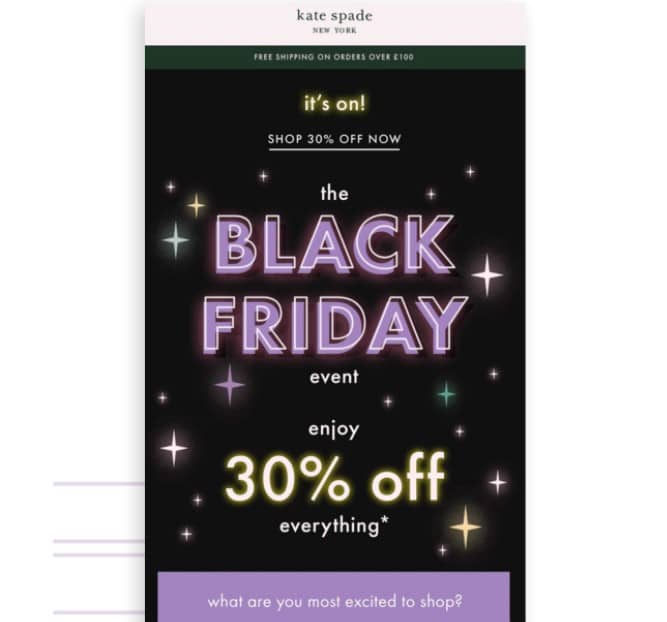
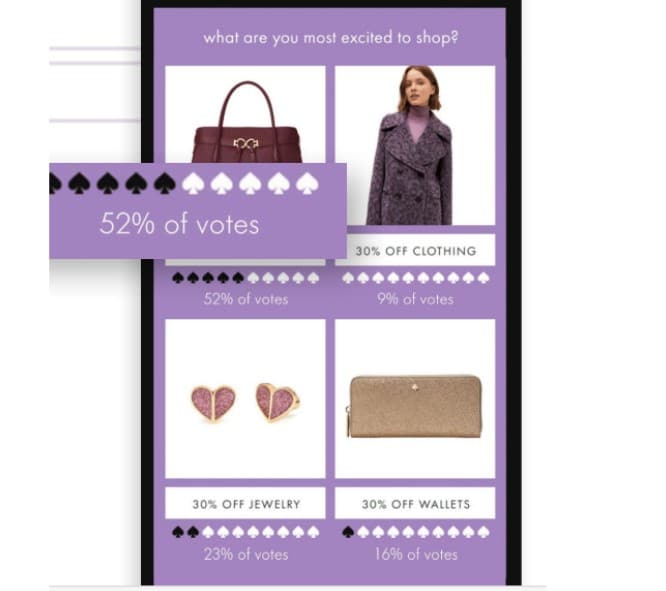
Image Source: Litmus
One of the campaigns involved integrating a live poll with a progress bar so every time the email was opened the vote percentages would change.
The customers who voted were followed with autoresponder emails with the products that were in stock from their votes. Those who did not vote received an e-mail with the best selling products. The result? 84% uplift in CTR and 47% uplift in revenue.
Why do they work, you wonder?
- Live polls and quizzes engage subscribers by giving them a voice.
- The insights you collect can be used to personalize and optimize future campaigns.
4) Gamification
Gamification in email marketing is another design trend you should watch in 2025. It doesn’t just bring entertainment to your customers’ inboxes. It also lifts your ROI.
Gamified emails can sustain customer engagement, keep the audience intrigued, and foster a dynamic connection between the brand and its customers.


Here are some numbers that showcase the impact of gamified interactive email templates on key metrics:

Image Source: Stripo
To be clear, email gamification isn’t just limited to puzzles. It can also include:
- Holiday-themed email games that allow customers to win discounts on their next purchase.
- Wheel of Fortune Or Roll the Dice, which reveals the discount they won.
- Teaser emails with games to build anticipation before a product launch.
- Discovery games that reveal hidden features of a new product.
- Interactive NPS score collection and ratings to make feedback fun and engaging.
- Educational games like Trivia are perfect for those interested in developing skills or acquiring new information while having fun.
5) Accordions
Not every email can—or has to—be short and sweet. There are times when brands have so much to say in one email newsletter but worry about whether it’s too much. This concern often stems from a genuine desire not to overwhelm subscribers with too much text.
If that’s you, then accordions are the interactive element you need to solve this design challenge.
Accordions compress lengthy content into neat, expandable sections that subscribers can click to open.


Image Source: Really Good Emails
This keeps your interactive email template clean and easy to scan while still offering all the details your audience needs. Plus, they’re perfect for mobile users—knowing that 71.5% of consumers primarily check their email on a mobile device.
Use accordions to showcase FAQs, step-by-step guides, or detailed product features in a visually appealing and user-friendly way. Subscribers get all the value without the visual clutter.
Pro tip: Make sure the section headings are interesting and to the point so that readers want to click on it.
Wrapping Up
Yes, coding an interactive email design is difficult. With email service providers offering varying support for interactive elements, it’s hardly surprising that many marketers shy away from exploring this territory. And the perception that interactivity is only for the “big leagues.”
When you’re juggling countless tasks, learning an entirely new skill just to design one attractive email might seem unimaginable.
All this makes it easy to see why some teams stick to the basics.
But the truth is that you don’t have to know every CSS selector or become a guru in interactive coding while doing it on your own.
There’s a smarter way to bring your emails to life—partner with an interactive email template design agency. These specialists can make it easier, designing interactive email templates that will allow your brand to be remembered and unique, without ever having to deal with complicated coding.




