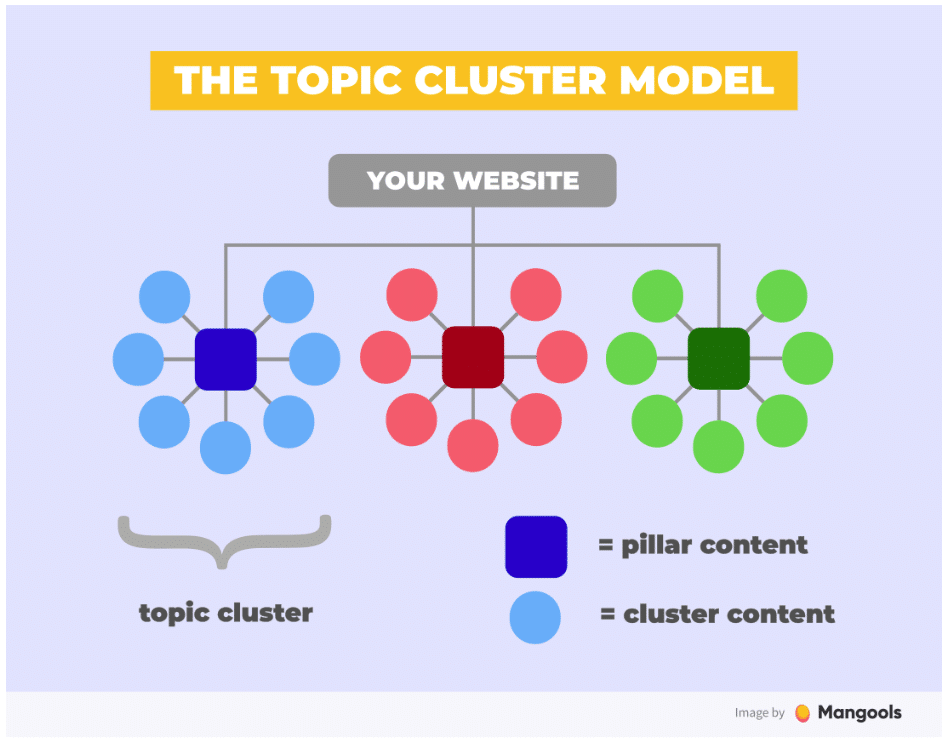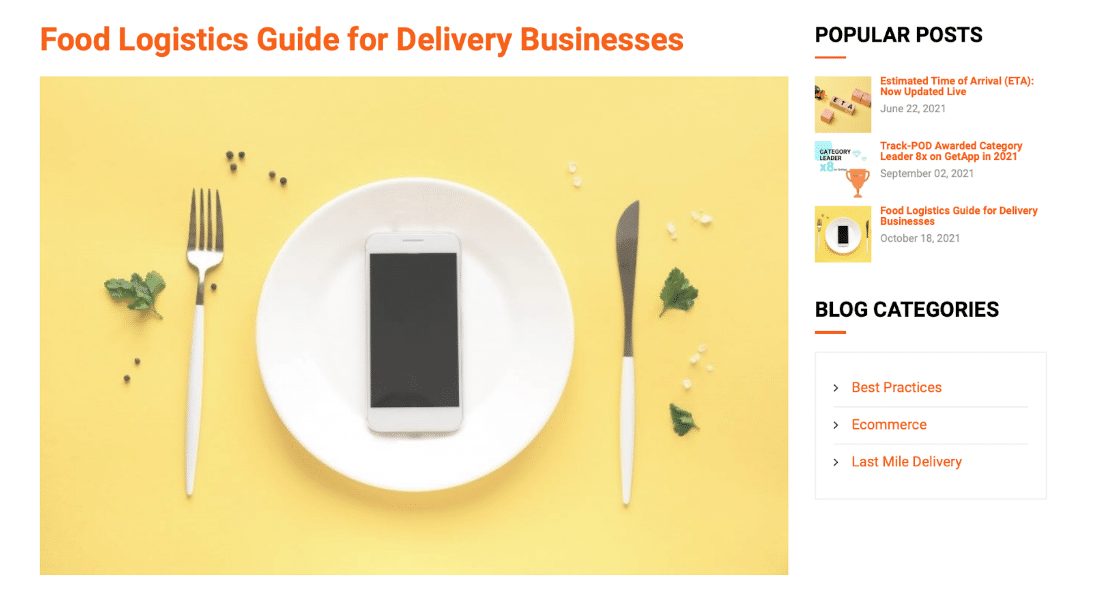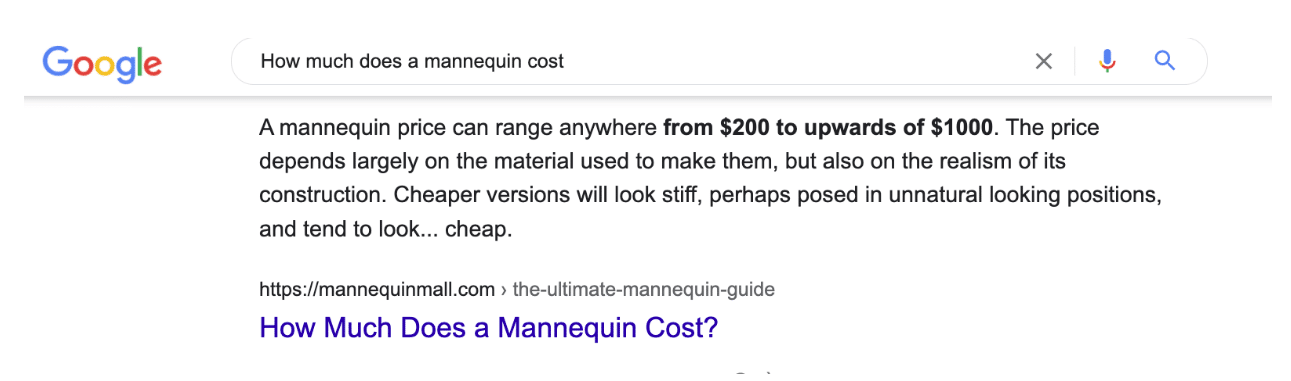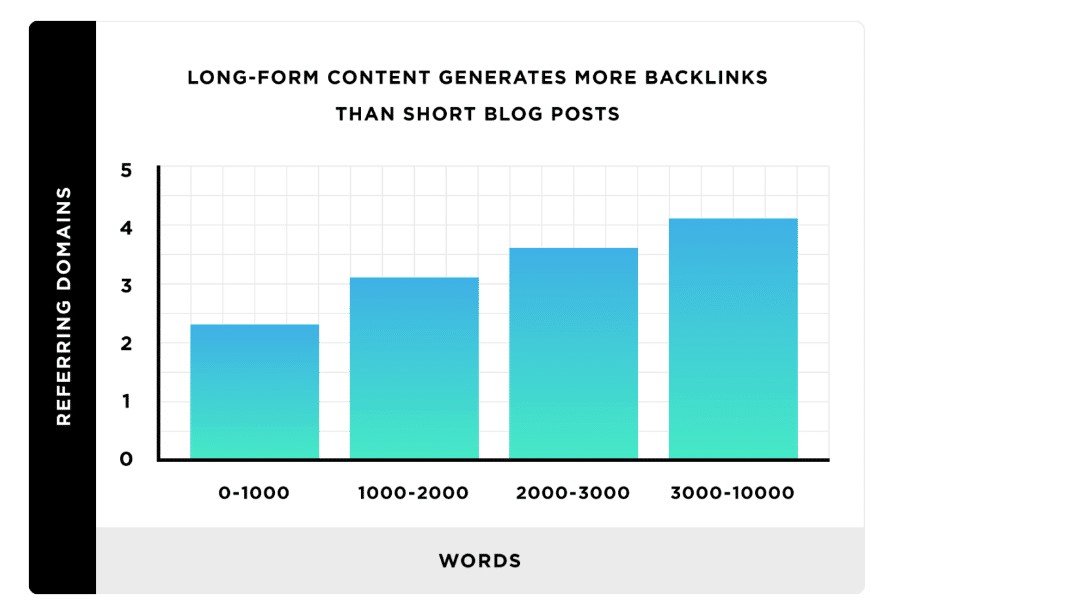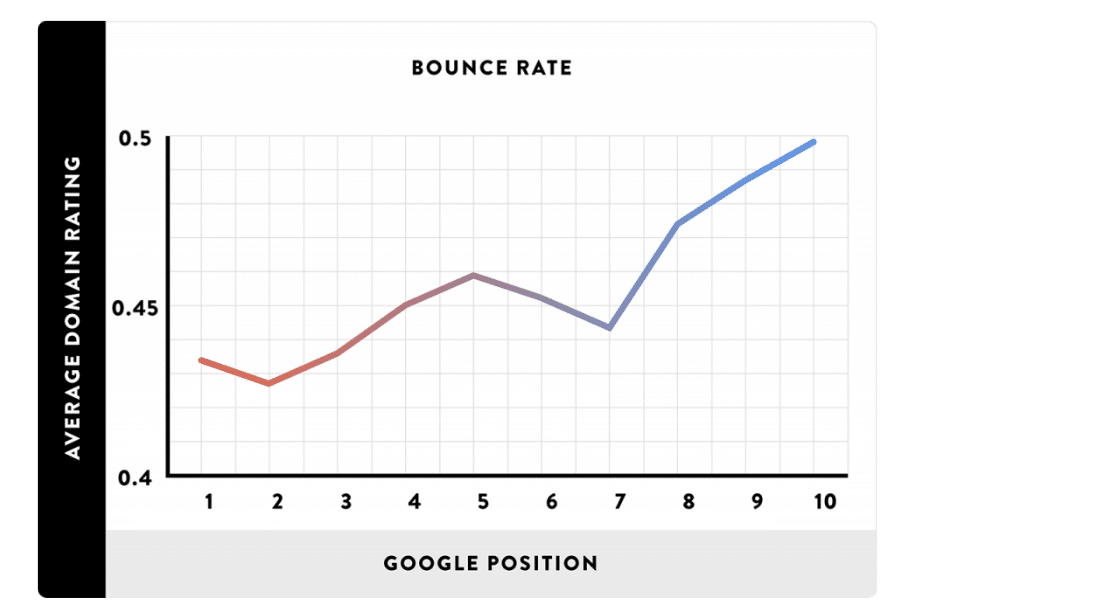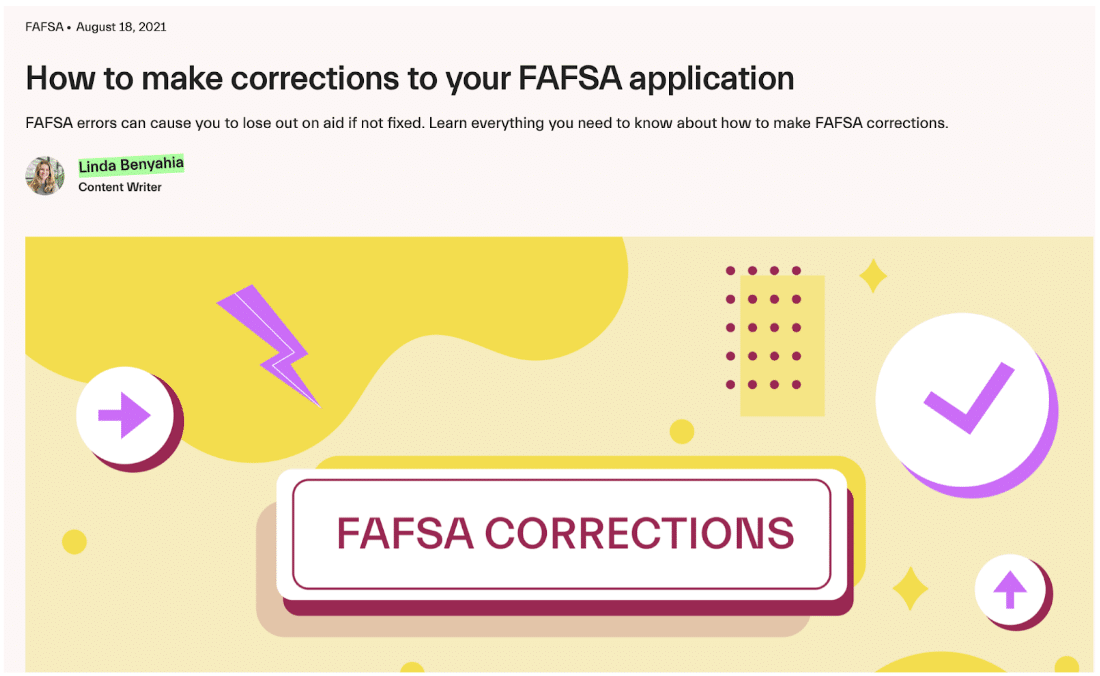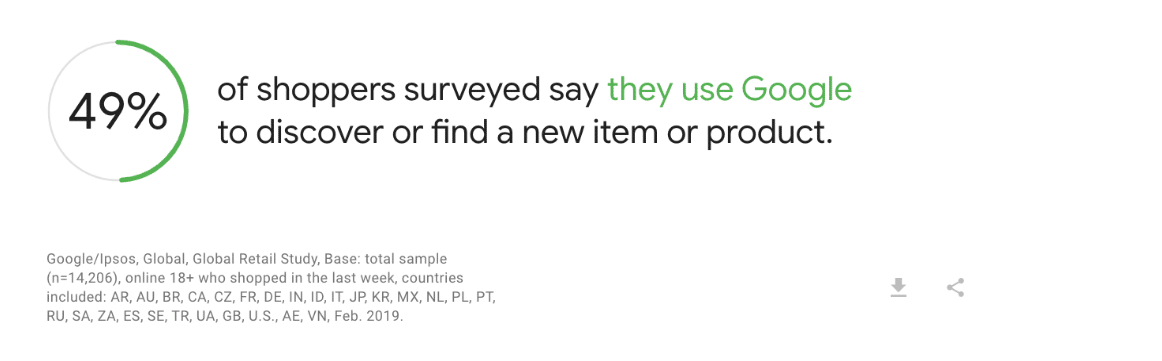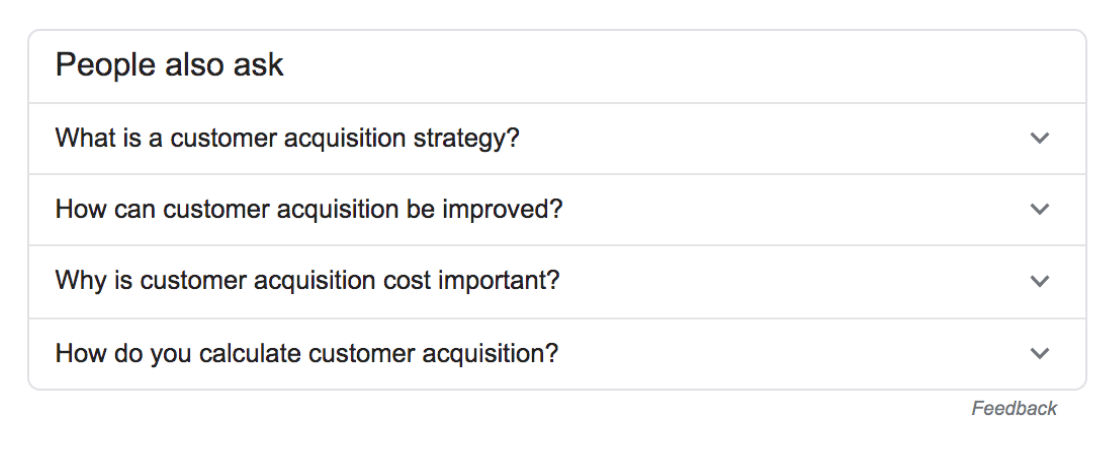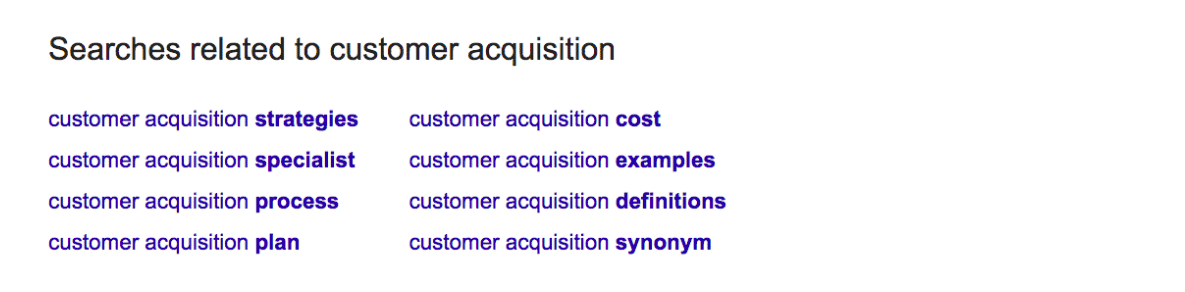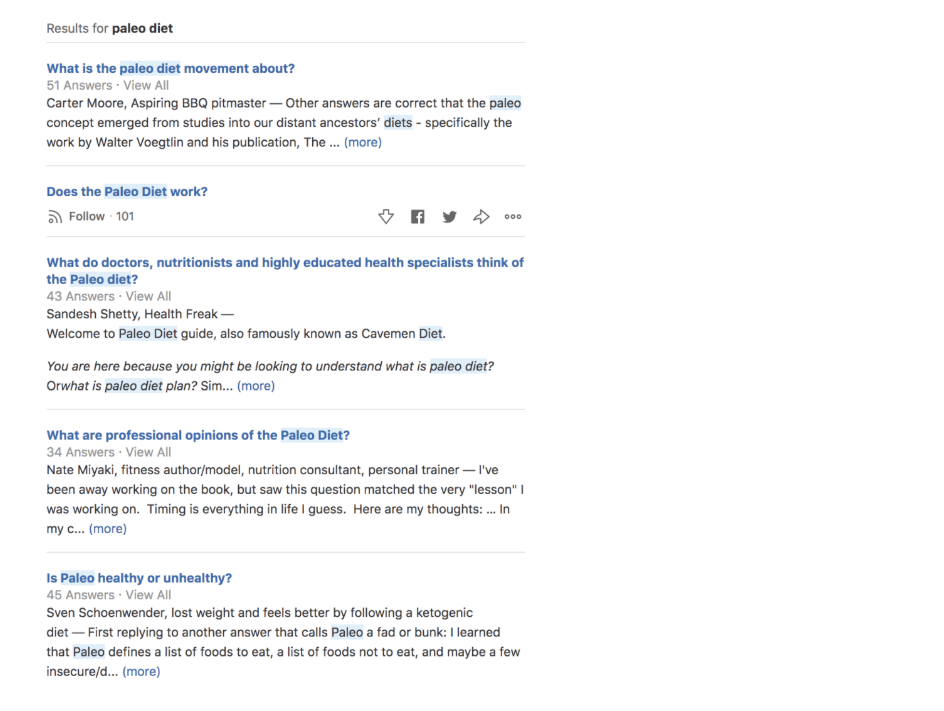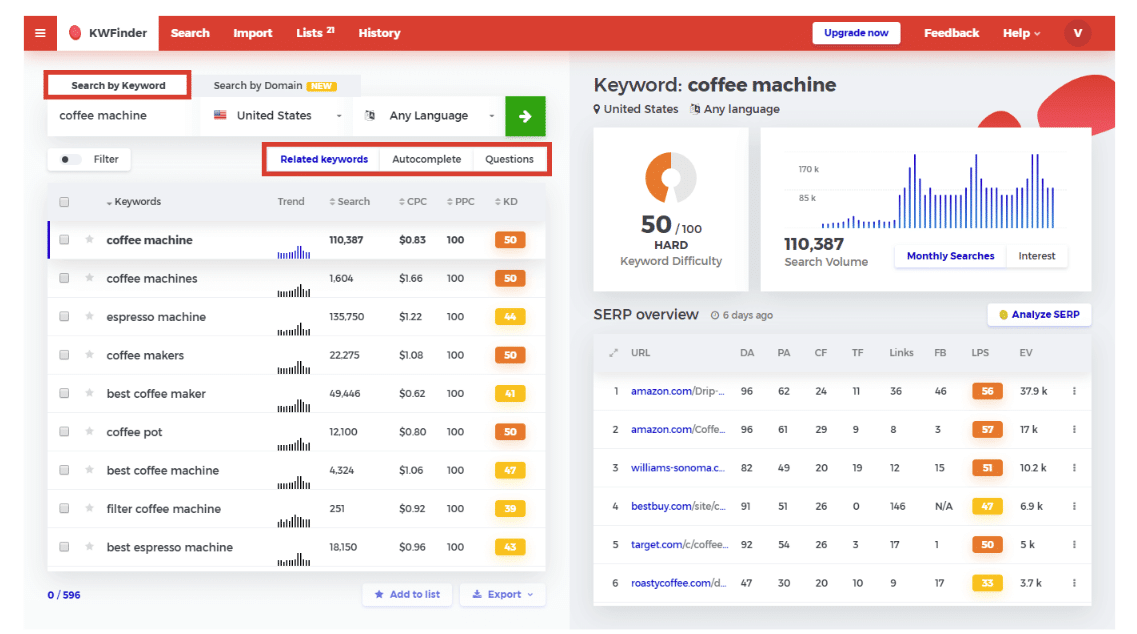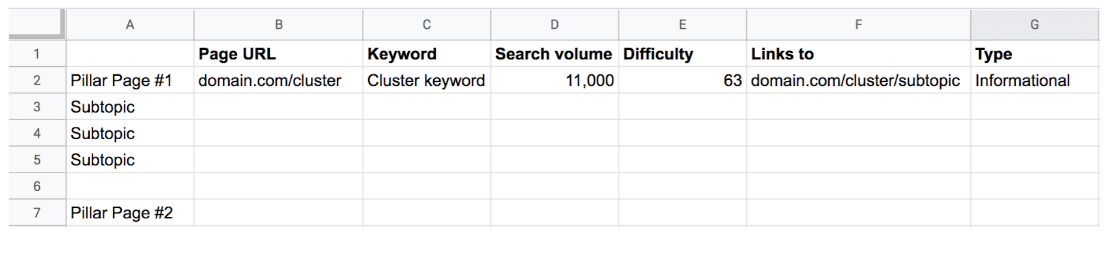SEO is changing to focus more on semantic search/user intent. Brands need to create content that better covers a wider range of topics.
Topic clusters can help ensure you cover topics thoroughly and not lose rankings for main pages by interlinking them.
What are topic clusters?
Topic clusters are a group of interrelated articles that link to a “pillar” page—a piece of content that provides a comprehensive overview of a broad topic. The cluster content pieces dive into narrower subtopics that relate to the main pillar page.
Think of the cluster content as articles that support the pillar page. Hyperlinks are the final piece that tie the whole topic cluster together.
Don’t worry if this sounds confusing. Here’s a simple visualization of what topic clusters look like:
For example, let’s say you’re an online language learning platform. You want to increase your search engine traffic and sell more online lessons.
You could create a pillar page around the phrase “learn German” and target the following keywords with your content cluster:
- How to learn to speak German
- Learn to speak German
- Practice German speaking
- Tools to learn German
- Speak German fluently
These cluster content pieces would then link back to the “learn German” pillar. Then you can add even more pillar pages and build clusters around them.
In general, pillar content focuses on broader keywords with high search volume, while cluster content focuses more on long tail keywords with lower search volume.
Creating topic clusters involves a ton of work. You need to research keywords, produce quality content, build relevant links, etc.
But more companies are starting to shift their marketing strategy to topic clusters for one simple reason—because they work. The idea is that once your cluster content starts ranking, your pillar pages will start to improve as well.
Now let’s look at real examples of topic clusters and what makes them effective.
Examples of topic clusters
Looking at examples of topic clusters can give you a better idea of their overall structure and how to create them yourself.
Here are a few examples of topic clusters:
Track-POD – Food Logistics Guide
A delivery management system, Track-POD, wrote a food logistics guide for delivery business serves as both an educational and marketing tool. It breaks down a complex topic into different chapters with links to each.
The guide links to internal blog posts that expand more on topics related to delivery management systems and food logistics. Each of those pages in turn link back to the main pillar page
When looking at the examples above, it’s immediately clear they’re not like a typical blog post that is only a few hundred words. They’re in-depth resources that cover a topic comprehensively and they’re also well-designed.
Now let’s look at why topic clusters are well worth the effort.
Benefits of using topic clusters to map keywords
Topic clusters provide a resource for visitors to learn about a topic. Proper use of them can build your authority and ultimately increase your reach online.
Here’s how topic clusters can help your website gain a competitive edge:
Improves Your Site’s Search Visibility
Ranking content used to be relatively simple.
You could use tools like Google’s Keyword Planner to find popular search queries and optimize on-page factors around those phrases. Then you could build a few links to get those pages ranking.
But this emphasis on keyword-focused content meant that many sites were producing “thin content” and focusing solely on rankings. They were creating multiple pieces of content around similar keywords and paid little attention to the site as a whole.
That all changed with the Hummingbird update.
Google now delivers more relevant results based on the context of an entire search query instead of focusing on individual keywords. Hummingbird has also enabled Google to understand questions and display more relevant featured snippets.
Here’s an example when searching for “how much does a mannequin cost?”:
Google is able to understand the entire context of the question and even bolds the price to make it stand out.
A pillar page acts as a central hub around an overarching theme. Internal links from cluster content on the same topic signals to Google that the pillar page is an authority.
That helps the topic cluster as a whole rank higher.
Builds Your Brand Authority
Pillar pages are the main star of topic clusters. What distinguishes them from other types of content is their comprehensiveness.
This benefits you in two ways—it builds your authority online and helps you attract more links.
Pillar pages and their respective cluster pages enable visitors to learn more about a topic. That in turn positions you as an industry expert and a go-to source for trusted information.
A study from Backlinko even found that long form content generates more backlinks:
Of course, correlation doesn’t necessarily equate to causation. Just writing a long piece of content doesn’t guarantee it’ll generate more links.
But a longer article can cover a topic in more depth than a shorter piece can. Others may not be as inclined to link or share your content if it’s thin or provides little value.
Increases User Engagement Rates
Bounce rate is the percentage of visitors who leave without visiting another page. A high bounce rate may indicate that users aren’t finding what they’re looking for.
Note that this isn’t always the case. A user looking for your business hours may come to your site and quickly bounce.
Bounce rates (among other signals) are a metric that Google uses to measure engagement. If users are bouncing out at a high rate, it could mean they’re not engaging with your content.
Data from Backlinko found that a correlation between rankings and bounce rates:
Internal links from topic clusters don’t just help with indexing. They also keep visitors on your site by making it easier for them to navigate to other pages.
Take a look at this article about making corrections to a FAFSA application:
The page combines a healthy mix of internal and external links that are relevant to the topic. The article also includes links to relevant internal articles that readers may be interested in.
The article contains 8 internal links pointing to various resources and other explanatory articles to help readers, mostly students, understand how to make corrections to their FAFSA application. This keeps readers from exiting the page to find other relevant articles.
You know the value of topic clusters and you’re ready to get started. Now let’s turn our attention to how to create them.
How to use topic clusters to map keywords
Here are the basic steps to using topic clusters to map keywords—the process of assigning keywords to pages on your site based on their searcher intent.
- Step 1: Gather your keyword list
- Step 2: Classify the keyword groups for each pillar page
- Step 3: Create a keyword map document
- Step 4: Outline your pillar pages
Keyword mapping enables you to plan your topic clusters. It also provides more structure to your content creation efforts as you’ll know where to focus your attention next.
Based on your keyword mapping process, you can make specific on-page optimizations to make the page more relevant to the keywords you’re targeting.
Follow these steps to get started with keyword mapping.
-
Step 1: Gather your keyword list
It all starts with keyword research—the process of identifying terms that your audience is entering into search engines like Google.
Keyword research is important because more consumers turn to search to kick off the customer journey. Forty-nine percent of shoppers use Google to discover or find a new product.
Start by brainstorming a list of keywords. What would prospects search for to find your products or services?
Type those keywords into Google. Look at the “People also ask” box and “Searches related to” at the top and bottom of the SERPs for more keyword ideas.
Here are questions that people are asking about “customer acquisition”:
And here are related searches for the same keyword:
If you were writing a pillar page on “customer acquisition,” you could include these keywords as headings or chapters:
- What is a customer acquisition strategy?
- How can customer acquisition be improved?
- Why is customer acquisition cost important?
- How do you calculate customer acquisition?
You can also use question and answer sites like Quora to find questions that people are asking about a particular topic.
You can also turn to forums and social networking sites like Facebook for more ideas. While these are great ways to find keywords, you’ll miss out on other hidden gems if you limit yourself to only these options.
Use keyword tools to streamline the keyword research process and uncover even more search terms you can target with your topic clusters.
The tool also displays traffic estimates for each keyword.
You’re going to spend a lot of time creating content for your topic clusters. Focus on keywords that get a decent amount of traffic.
Keyword difficulty matters here too. This is the process of evaluating how easy or difficult it is to rank for a keyword.
In general, you should target head terms with a higher difficulty level for your pillar pages and long tail keywords with a lower difficulty for your cluster content.
There are other SEO tools you can use to complement your keyword research and gather more data. Once you’ve gathered a list of keywords, it’s time to start mapping your keywords.
-
Step 2: Create a keyword map document
By now you should have a decent keyword list you can build a topic cluster around. But it probably looks like a jumbled mess.
Open up Google Sheets or Excel and create a simple spreadsheet with these headings for each column:
- Page URL
- Keyword
- Search volume
- Difficulty
- Links to
- Type
Here’s an example of how this looks:
Nothing too fancy here, but creating a spreadsheet provides structure to your keyword list and helps you keep track of your topic clusters. It also makes it easier to share and collaborate with your content writers.
-
Step 3: Classify the keyword groups for each pillar page
Then go through your keyword list and add them to your spreadsheet. Think about whether a keyword deserves its own pillar page to avoid creating nearly identical pieces on your site.
For example, the keywords “how to lose weight” and “steps to shed weight” are different, but the intent behind both is essentially the same. These are keywords you can group together.
Then label each keyword by the following types:
- Navigational: A user is looking for a company’s site (e.g., “Evernote”)
- Informational: A user is searching for information (e.g., “How to clean a bike”)
- Transactional: A user is looking to buy a product (e.g., “Buy Nike shoes”)
- Commercial: A user is conducting product research (e.g.,“Best password manager”)
Why is this important?
Because classifying keywords allows you to deliver content that matches a users’ intent. If you’re targeting an informational type keyword, visitors would likely find educational content more useful than a product review.
One way to identify search intent is to search your keywords on Google and analyze the results on the first page.
-
Step 4: Outline your pillar pages
Once you’ve finished mapping your keywords, it’s time to write the pillar page. These pages are like an “ultimate guide” where you comprehensively cover a topic.
Start with 3 to 8 pillar pages depending on the size of your site. No need to go crazy here as you don’t want to overwhelm yourself before you even start!
Pillar pages aren’t your typical blog post, so it’s a good idea to outline them first. An outline will bring more clarity to your piece and even speed up the content creation process.
Here’s an example template you can follow for your pillar pages:
- Intro: Keep your intro short and get straight to the point. Use the PAS model (Problem-Agitate-Solution) to pique visitors’ interest. Include a table of contents to improve readability.
- Sections: Introduce your topic and go in-depth. Don’t be afraid to use question and answer formatting (“What is a…”) as you can get your page to appear as a Google Featured Snippet. Then cover additional topics in subsequent sections.
- Conclusion: Finally, end with a quick wrap-up and summarize the main points of your article.
Then it’s just a matter of expanding on your outline and putting in the final touches.
Your keywords are mapped, now what?
Now, start creating content for each keyword in your topic cluster. Start with your pillar page as it’s arguably the most important piece on your site.
Refer back to your keyword mapping document to stay organized. Make sure each page only covers one major term and make sure to link internally to tie the cluster together.
To make your content even more authoritative, consider reaching out to professionals in your industry to share their thoughts.
Managing a bunch of content on your own can be time-consuming. Consider using a freelancing platform to find experienced content writers and designers to help you build out your topic clusters. You can also outsource the entire process to a content marketing agency for faster and more consistent results.
Just remember that using topic clusters to map your keywords doesn’t stop. It’s an on-going process. Make it a point to keep your topic cluster and keyword mapping document up to date and organized.
Final thoughts
Topic clusters are a group of interlinked content pieces that cover an overarching topic. Keyword mapping helps you plan your content strategy and create a structured hierarchy.
Building out topic clusters isn’t easy. But they can establish your site as an industry authority and skyrocket your organic search rankings when done right.