The modern email subscriber likes to “see” rather than “read.” That’s why visual marketing with rich media has gotten so popular nowadays. GIFs, cinemagraphs, and videos are the main rich media elements that can be effectively used in emails, in addition to static images. They not only create a sense of thrill for the subscriber, but also enhance the customer experience manifold.
Imagine ‘reading’ a plain text email about the different colors available in a product. Boring, right?
Wouldn’t it be exciting if you get to ‘see’ the product in those colors?
That’s the power of rich media. You can actually visualize the object right in your inbox rather than assuming what it looks like in your mind.
All brands, small and large, are trying their hand at using rich media in emails. Let’s embark on a journey to the pictorial world of email marketing.
We start our digital sojourn with static images
Visually attractive images matching the email content can work wonders for your email marketing campaigns. They help in building a strong brand recognition, too.
Terrain sends out beautiful images in their emails. Have a look at the one below.

Isn’t the imagery just beautiful? We couldn’t agree more!
Best practices to add images in emails are as follows:
- Email clients, by default, keep the images blocked. As a result, it is quite a possibility that the subscribers do not see the images. It is advisable to have suitable fallback and alt text for every image.
- Do not send out the images as an attachment.
- The most recommended way to use images in emails is by adding an <img src> link. Other methods that can be used to do so are by using Base64 encoding and CID embedded images.
- Maintain the text: image ratio at 80:20 to ensure that there are no renderability issues.
- You should never send the whole image as an email. In case the subscriber doesn’t download the image, it would come off as a blank email and your email campaign would go in vain.
Our next station is GIF in emails
Have a look at this interesting GIF by J.Crew:
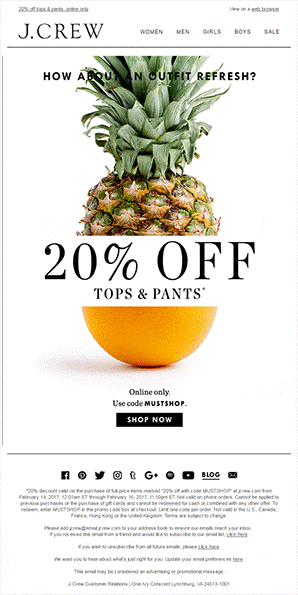
Image courtesy: As received in the inbox from J.Crew
Doesn’t it tempt you to click-through the CTA and make a purchase?
That ‘temptation’ in the subscriber’s mind which results in a purchase is synonymous to ‘Mission Accomplished’ for every email marketer.
Dell successfully raised 109 percent revenue through a GIF-centric campaign and this figure proves the effectiveness of GIFs in emails. Similarly, it can work great for retail industry, e-commerce stores, and IT companies who wish to use GIFs as explainer videos. Holiday email marketing becomes all the more successful by sending out animations in emails.
Similar to images, GIFs can also be added by inserting <img src> in the email HTML code.
The only problem is that GIFs don’t work in Outlook 2007, 2010, 2013, and 2016. These email clients only show the first frame of animation.
Best practices for including GIFs in emails are as follows:
- Make sure you include all the important information like the CTA in the first frame or the fallback image.
- Compress the GIF so that it doesn’t take too much of loading time or butt into the subscriber’s data plans.
- GIFs usually scale to mobile but it is recommended to create a 320px GIF for mobile devices.
Let’s move to video in emails
Video offers an amazing user experience in the email clients that support it. It’s the most effective way to build your brand personality.
Travel agencies, real estate companies, product-based companies, and telecommunication brands can drive more engagement and email conversions by using videos. It helps in serving the purpose of the email more clearly than a plain text email. Other than that, event invitation emails and meeting reminders for conferences also work well if you include a video.
Videos are currently supported only by Apple Mail and email clients based in the web browser. Background videos are supported by the web versions of Apple Mail, Chrome, and Safari.
This is how you include a video in your email:
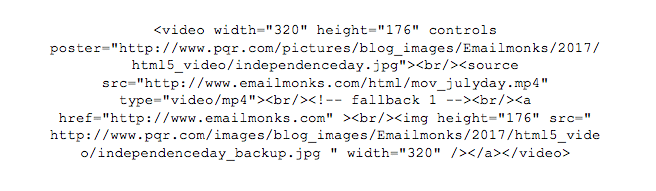
Image courtesy: As received in the inbox from Eurostar
It is important to know that OGG, MP4 and WebM are the main video formats that HTML5 supports. Apple supports only MP4 format in their browsers and email clients.
Best practices to include videos in emails are as follows:
- Don’t forget to include a “View in Browser” link in the emails.
- Also, provide suitable fallback to overcome the renderability issues.
Our final destination is cinemagraphs…
To highlight a particular offer and draw subscriber attention to it, a cinemagraph can be the perfect option. It allows a subtle movement in the image with the focus on a single element. The seamless looping gives the illusion of a video and takes the subscriber to a surreal world.
Check out the pretty cinemagraph in this email from Saks Fifth Avenue:
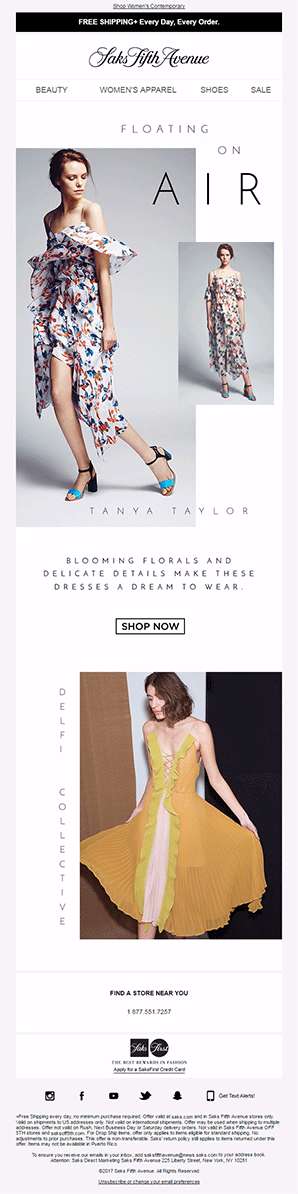
Apps like Flixel can be used to create awesome cinemagraphs for your emails. The main advantage of cinemagraph is the small file size format.
Just like GIFs, newer versions of Outlook do not support cinemagraphs. Provide a fallback image with a meaningful first frame of animation and make sure you include the CTA in the first frame itself.
Restaurants and breweries can consider adding cinemagraphs to show their mouthwatering delicacies. Fashion industry and retail industry can also show their premium utility products through cinemagraphs. An interesting example to cite here would be of Netflix. Their show “House of Cards” became a great hit because of the impressive cinemagraph they used in their emails.
Best practices to use cinemagraphs in emails are similar to GIFs in emails.
Wrapping Up
Your email is an extension of your brand personality and rich media can certainly make it shine.
How about testing this innovative marketing idea and watching your email conversions shoot up?
Try it now!



