A Content Management System (CMS) is essential for creating and managing a website. Whether you’re running a blog, an online store, or a corporate website, a CMS helps you manage content efficiently and ensures your site stays organized.
This guide will walk you through what a CMS is, how it works, the key features to look for, and why it’s crucial for businesses in today’s digital environment.
Understanding content management systems
A Content Management System (CMS) is a software application that allows you to create, manage, and modify digital content without specialized technical skills.

(Overview of CMS dashboard)
Whether you run a blog, company website, or online store, a CMS makes building and managing Informative sites easier. At its core, it helps you streamline tasks like creating web pages, uploading images, embedding videos, and much more, all from a simple user interface.
Key Features of a CMS
A CMS functions as a central hub for all your digital content. It comes with key features that make your workflow easier, including:
- User-Friendly Editor: An editor, which often works like a word processor, allows you to easily create, edit, and format content.
- Content Storage and Organization: The system saves and organizes all your digital assets, like text, images, and documents, in a structured way, often with tagging and categorization features for easier access, which can be especially beneficial when integrated with tools like data recovery software to retrieve important files quickly.
- Integration Capabilities: Many modern CMS platforms are compatible with advanced tools and technologies, such as machine learning, enabling businesses to automate processes like content recommendations, customer segmentation, or predictive analytics for improved engagement.
- Customizable Templates: A CMS often includes templates you can modify to control the layout, design, and overall appearance of your website.
- User Management: You can assign different roles and permissions to team members, allowing you to control who can edit, publish, or view content.
- SEO Tools: Many CMS platforms come with built-in tools to optimize your website for search engines by managing meta tags, URLs, image alt text, and more. Track your website’s performance effectively by integrating KPI monitoring tools within your CMS for data-driven insights.
Examples of popular content management systems
When choosing a CMS, you’ll come across several well-known platforms:
1/ WordPress:

(Source)
WordPress leads for its flexibility and user-friendly interface, making it a popular choice for both beginners and experienced developers. Whether you’re the owner of an online store or marketing an accounting firm, WordPress does it all. Originally developed as a blogging platform, it has grown into an adaptable CMS that powers over 40% of all websites globally.
WordPress offers an extensive library of plugins and themes, allowing you to customize your website’s appearance and functionality with ease. Whether you’re building a personal blog, a business website, or even an e-commerce store, WordPress can handle it all.
2/ Drupal:
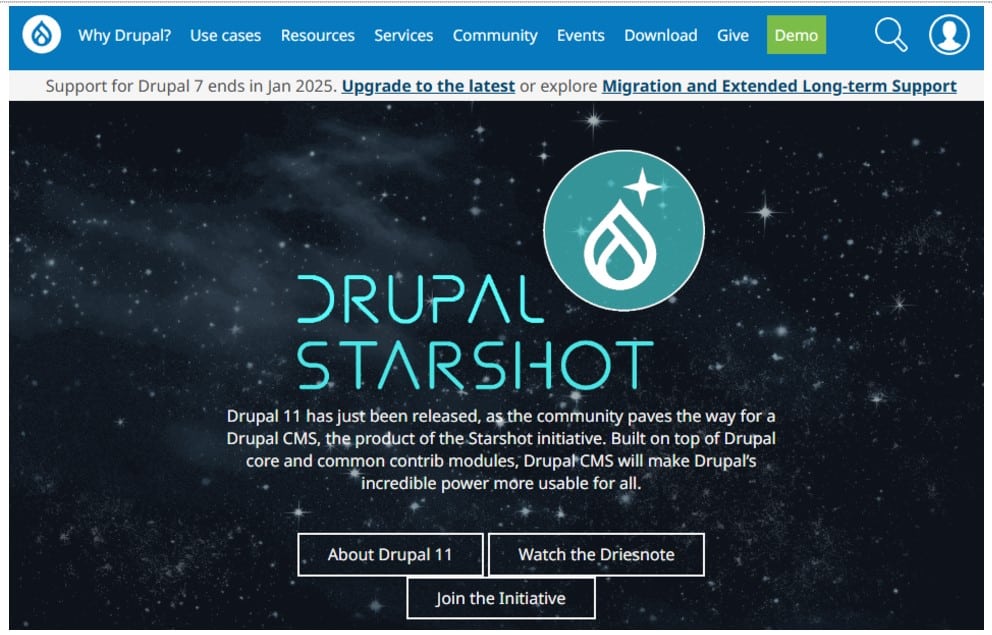
(Source)
Drupal is a powerful CMS that offers superior reliability, flexibility, and security. It is especially suitable for larger businesses, enterprises, government agencies, and organizations with complex and custom requirements.
Drupal offers advanced user permissions, making it ideal for multi-level access control and collaboration among teams. Additionally, it has built-in support for multilingual content, which is beneficial for global businesses.
3/ Joomla:

(Source)
Joomla maintains a balance between user-friendliness and flexibility, making it suitable for websites with more advanced content management needs.
It specializes in managing complex structures, offering powerful features such as multi-language support. Joomla’s extensions and templates make it easy to create unique and feature-rich websites.
It’s particularly popular for websites that involve user-generated content, such as community platforms, forums, and social networking sites.
Joomla offers a balanced solution for businesses that require more control over their website’s functionality without engaging in deep customization like Drupal.
4/ Squarespace, Wix, and Shopify:

(Source)
While not considered traditional CMS platforms, Squarespace, Wix, and Shopify offer a CMS-like experience through their website-building tools and services.
Squarespace is known for its visually stunning templates, making it a favorite for artists, designers, and small businesses targeting a professional look.
Wix provides an easy-to-use drag-and-drop builder, giving users without technical expertise the ability to create personalized websites quickly.
Shopify, on the other hand, is an e-commerce-focused platform that allows you to create and manage online stores effortlessly. It comes complete with tools for inventory management, secure payment gateways, and marketing features.
These platforms are ideal for users who want a simplified website creation process without losing essential CMS capabilities like content updates and design flexibility.
How CMS works
Here’s how a CMS makes content management simple:
1/ Content Creation: You can create content using a built-in editor that allows text formatting, image uploading, video embedding, and more. There is no need to enter complex code, just type, format, and save.
2/ Storage: All content is stored in a central database. This means you don’t have to manually track individual files, everything is stored neatly, making it easier to find and update content.
3/ Content Organization: You can categorize, tag, or arrange your content in different sections. This helps in organizing your site structure effectively.
4/ Publishing: Once your content is ready, you can hit publish. The CMS will display it according to your chosen design, making it instantly accessible on your website. You can even schedule posts for later publication or set workflows for content approval.
10 Key Business Benefits of Using a CMS
1/ Easy Content Creation and Management:
With a CMS, creating and managing content becomes a simple and efficient process. You don’t need to know how to code or have technical expertise to build or update content on your website.
Most CMS platforms mentioned above come with a user-friendly interface and a WYSIWYG (What You See Is What You Get) editor that allows you to write, format, and update content just like you would in a word processor.

(Drafting content in CMS)
This ease of use means quickly adding or updating web pages, blog posts, images, and videos without a developer’s help. It enables you and your team to stay responsive and keep your content up-to-date, which is critical for engaging your audience.
Plus, having a CMS makes creating drafts, previewing content, and scheduling publications simple, giving you full control over the timing and quality of what goes live on your site.
A CMS enhances internal communication by allowing teams to collaborate effectively, regardless of location. Multiple users can work on content simultaneously, with clear roles and permissions, ensuring seamless collaboration.
This is particularly beneficial for HR departments, as they can streamline content approval processes and keep employees engaged with the latest updates.
2/ Improved Collaboration Across Teams:
A CMS makes it easy for your team to collaborate on content projects, regardless of their location. Multiple users can log in and work on the same content pieces simultaneously, streamlining the content creation and publishing process.
You can assign specific roles and permissions, such as content creators, editors, and administrators, so everyone knows their responsibilities, and there’s no risk of unauthorized edits.
With built-in workflows, a CMS allows you to create, review, and approve content before it goes live. For instance, a writer can draft a blog post, which an editor can then review and make changes to before a manager approves it for publication.
This structured process ensures high-quality content while promoting a smooth workflow, keeping all team members on the same page. Additionally, many CMS platforms offer comment or feedback features, enabling real-time communication and reducing the need for back-and-forth emails.
3/ Enhanced SEO Capabilities:
A CMS often comes with built-in tools and features that make optimizing your content for search engines much easier. You don’t have to be an SEO expert to improve your website’s visibility in search results.
With a CMS, you can manage on-page SEO elements like meta titles, meta descriptions, and alt text for images directly from the content editor. These tools guide you through incorporating relevant keywords, improving readability, and creating content that is more likely to rank higher.
For businesses aiming to integrate their e-commerce and marketing efforts seamlessly, exploring services from an Amazon marketing agency can provide additional expertise in maximizing your CMS capabilities for Amazon marketplaces.
Many CMS platforms offer plugins and add-ons that provide additional SEO insights, such as keyword suggestions, readability analysis, and real-time feedback on your optimization efforts.

(Yoast SEO Analysis)
Some also automatically generate search-friendly URLs and sitemaps, making it easier for search engines to crawl and index your site.
This comprehensive approach to SEO ensures that your website remains accessible, user-friendly, and competitive in search engine rankings, ultimately driving more organic traffic to your business.
4/ Mobile Optimization:
As more users are browsing websites on mobile devices than ever before. A CMS offers mobile-responsive templates and designs that automatically adjust your website’s layout to fit any screen size, whether it’s a smartphone, tablet, or desktop.
This ensures that your site provides an optimal user experience across all devices without needing separate mobile and desktop versions.
Mobile optimization is crucial for several reasons. First, it directly impacts the user experience, if visitors to your site have to zoom in or scroll horizontally to read content, they are likely to leave and visit a competitor’s site.
Second, mobile optimization is important for SEO. Search engines like Google prioritize mobile-friendly websites in their rankings, so having a responsive site can improve your chances of appearing in search results.
With more than half of global web traffic coming from mobile devices, a mobile-optimized website isn’t just a nice-to-have; it’s essential for driving traffic, improving engagement, and ultimately supporting business growth.
5/ Customization and Scalability:
A CMS allows you to customize your site to reflect your company’s unique needs.
With customizable themes, plugins, and modules, you can modify your site’s design and functionality without needing custom code.

(WordPress-Plugins)
Choosing the right cloud service provider can enhance your CMS’s scalability by ensuring it can handle increased traffic, larger content volumes, and new features without compromising performance.
Whether you want to change the layout, add e-commerce capabilities, integrate with CRM systems, or include contact forms, a CMS lets you make these changes quickly and efficiently. You can choose from a wide range of pre-built themes or even create your own, ensuring that your website reflects your brand’s identity and offers the features your audience expects.
As your business grows, your website needs will grow, and a CMS provides the scalability to adapt. You can easily add new pages, sections, or features as your content volume or user base expands.
Many CMS platforms are built to handle high traffic volumes, large amounts of content, and more complex functionalities, meaning you won’t overcome the platform as your business grows.
Whether you’re adding more product pages, launching a blog, or implementing advanced features like membership areas or multi-language support, a CMS allows you to scale without the need for a complete site redesign.
6/ User Roles and Permissions:
A CMS offers user roles and permission settings, allowing you to control who can access, edit, and publish content on your website. This means that you can assign specific roles to different team members, such as writers, editors, administrators, or contributors, based on their responsibilities.
For example, writers may have permission to draft content, while editors can review and approve it, and administrators have full control over site settings and user access.
This system of roles and permissions ensures that content is managed effectively and that sensitive areas of your site are protected from unauthorized changes.
You can allow users the ability to create or modify content but restrict access to critical features like site design or settings. This not only helps maintain control over your website’s content but also minimizes the risk of accidental or malicious changes.
7/ Cost-Effective Solution:
A CMS offers a cost-effective way to create and maintain a website compared to custom-built solutions. Many CMS platforms are available as open-source software, meaning they can be used for free or at a low cost.
Platforms like WordPress, Drupal, and Joomla provide extensive functionality and features without the large upfront investment often required for a fully custom-built site. Even with premium themes, plugins, or additional support, the total costs are typically lower than building a website from scratch.
Subscription-based CMS models, such as those offered by platforms like Shopify or Wix, provide predictable, budget-friendly pricing with hosting, security, and support included.

This helps you manage costs without unexpected expenses, offering a reliable way to maintain your website’s performance over time.
8/ Analytics and Reporting Capabilities:
A CMS often comes with built-in analytics and reporting features or can be easily integrated with analytics tools like Usermaven and Google Analytics. These capabilities allow you to track how well your content is performing on your website.
You can gain insights into key metrics such as page views, bounce rates, time spent on pages, user demographics, and more. This data helps you understand what content connects with your audience and what areas need improvement.
By having easy access to this performance data, you can make data-driven decisions to improve your content strategies.
For example, if a particular blog post is attracting a lot of traffic, you might decide to create more content on similar topics or use a similar approach to maximize engagement.
Conversely, if certain pages have high bounce rates, you can identify what changes are needed, such as updating content, improving layout, or optimizing load times, to keep visitors engaged.
9/ Seamless Integration with Other Tools:
A CMS allows you to easily integrate with a wide range of other tools and platforms, such as customer relationship management (CRM) systems, social media channels, email marketing software, e-commerce software development solutions, and more.
These integrations streamline your workflow and make it possible to manage multiple aspects of your marketing and business operations from one central location.
For example, you can connect your CMS with your CRM to track user interactions, capture leads, and gain insights into customer behavior.
By integrating your email marketing tool, you can create and send targeted campaigns based on user engagement and site activity. Social media integration allows you to automatically share content updates across your social channels, increasing your reach and saving time.
10/ Simplified E-commerce Management:
If you run an online store, a CMS can simplify e-commerce management by integrating seamlessly with popular e-commerce platforms and tools, such as WooCommerce, Shopify, or Magento.
This integration allows you to manage all aspects of your e-commerce business from a single system, streamlining your operations and enhancing your productivity.
A CMS makes it easy to create, update, and organize product pages. You can quickly add or edit product descriptions, images, prices, and inventory levels while enabling product data syndication to ensure uniform information across e-commerce platforms and marketplaces.
Promotional content, such as banners or discount offers, can also be easily managed and customized to reflect sales campaigns, seasonal promotions, or special offers.
Choosing the Right CMS for Your Business:
Having scaled a SaaS platform from the ground up, I’ve seen firsthand how crucial effective content management is for business growth,” says Draven McConville, the tech entrepreneur and investor. “A CMS is the bedrock of any online business. Having the right one doesn’t just help organize your content, it empowers your team to move faster, maintain consistency, and focus on creating value rather than managing files. For startups especially, this efficiency can be the difference between scaling smoothly and getting bogged down in operational chaos.
When selecting a CMS, consider these key factors:
- Ease of Use: Opt for a user-friendly CMS, especially if your team lacks technical expertise, so you can create and update content easily.
- Customization: Choose a CMS with customizable themes, plugins, or modules to meet your unique business needs and allow for growth.
- Community Support: Platforms with active user communities offer valuable resources like forums, tutorials, and expert advice for quick issue resolution.
- Security: Prioritize a CMS with strong security features, regular updates, and user permissions to protect against threats.
- Integration: Ensure your CMS integrates well with tools like CRMs, social media, and e-commerce platforms, and supports processes such as business central implementation to streamline your business operations effectively.
- Scalability: Select a CMS that can grow with your business, handling increased traffic, features, and content effortlessly. Headless CMSs like Caisy have been gaining popularity for their scalability and flexibility
- Purpose: Think of the stakeholders who will read your content. The above CMS systems will do very well if it’s a public blog. But if your purpose is to maintain and share company documentation with your whole team and deskless workers, it’s better to use a knowledge base instead of a CMS. They come out to be at the same cost, are much easier to edit, and most offer a great search so your team can find answers on the go.
Conclusion:
In conclusion, a Content Management System is a valuable tool for anyone looking to manage their website with ease. Whether you’re a small business or a large enterprise, the right CMS can streamline content creation, improve SEO, and enhance user experience.
With the wide variety of options available, it’s important to choose a CMS that aligns with your business needs and technical requirements.
By selecting the right platform, you can ensure your website remains efficient, user-friendly, and ready for growth.







