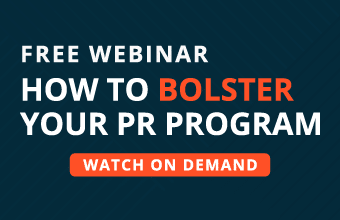Every click on your website is a potential customer. Having mere seconds to grab attention, your website’s effectiveness can make or break your success.
When visitors land on your page, they should immediately understand what you offer and how it benefits them. If your site is slow, confusing, or difficult to navigate, you risk losing their interest before they even explore your offerings.
Over the years, I’ve seen firsthand how the right tools can transform a website from ordinary to exceptional. In this post, I’ll share my top 7 tools for auditing and analyzing websites.
These tools will help you identify and resolve issues, improve user experience, and make your website more SEO-friendly.
1) Attrock Schema Markup Generator

Image via Attrock
The Attrock Schema Markup Generator is a user-friendly tool designed to help you create structured data for your website.
Schema markup is a code that improves your site’s visibility in search results by giving search engines detailed information about your content.
When you see a website with rich results on the search engine results page (SERP), it’s often due to the proper implementation of schema markup.
Using Attrock Schema Markup Generator is simple. Choose the type of schema you want, such as articles, events, or products, and fill in the required information. The tool then creates the JSON-LD or RDFa code for you to add to your site.
2) PageSpeed Insights

Image via PageSpeed Insights
PageSpeed Insights, developed by Google, is widely used to audit website speed and performance. It provides a comprehensive assessment of page load times and suggests specific improvements to optimize loading speed.
Common recommendations from PageSpeed Insights include:
- Optimizing Images: Compress images to enhance load times.
- Enabling Browser Caching: Store resources locally for faster loading on repeat visits.
- Minifying Code: Simplify CSS, JavaScript, and HTML to reduce file sizes.
- Improving Server Response Time: Optimize hosting or use a CDN to speed up server responses.
- Removing Render-Blocking Resources: Defer non-essential JavaScript and CSS for a quicker initial page load.
Implementing these recommendations greatly improves website performance, reduces bounce rates, and increases user satisfaction.
3) Attrock Canonical Tag Checker

Image via Attrock
The Attrock Canonical Tag Checker is a helpful tool for analyzing canonical tags on your website.
Canonical tags help prevent duplicate content issues by directing search engines to your preferred version of a web page. This is important for maintaining SEO performance and ensuring that search engines index the right page.
Using the Canonical Tag Checker is straightforward. Simply enter the URL of the page you want to analyze, and the tool will check for the presence of a canonical tag. It also confirms whether the tag points to the correct version of the page.
4) Detailed SEO Extension

Image via Detailed
Want a quick yet thorough overview of your website’s SEO health without navigating complex dashboards? Then, Detailed SEO Extension is your go-to. This intuitive browser add-on lets you access real-time SEO metrics and insights as you browse any webpage.
With just a few clicks, you can view critical data like title tags, meta descriptions, keyword usage, and link structures.
The extension also highlights common SEO issues, such as missing alt text or incorrect heading structures, allowing you to make quick adjustments.
5) Attrock Redirection Checker

Image via Attrock
The Attrock Redirection Checker is a valuable tool for identifying and analyzing website redirection.
Redirects, such as 301 and 302, are important for maintaining link equity and ensuring a smooth user experience. However, incorrect or excessive redirects can slow down your website and impact SEO performance.
With Attrock’s Redirection Checker, you can enter a URL to check for any existing redirects. The tool provides details on the type of redirect used, helping you assess if it’s correctly configured.
6) Punit’s Server-Side Rendering Checker

Image via Punits
Punit’s Server-Side Rendering (SSR) Checker helps you assess whether your website effectively uses server-side rendering.
SSR renders pages on the server rather than in the browser. This technique improves load times and makes pages easier for search engines to crawl and index.
To use the SSR Checker, simply enter a URL. The tool will then analyze the page and display which parts use server-side rendering. This insight helps you improve website performance and crawlability.
7) WhatCMS

Image via WhatCMS
WhatCMS is a simple web analysis tool that helps you identify which content management system (CMS) a website is using. Knowing this information gives you insight into a site’s capabilities and design options.
To use WhatCMS, just enter the website’s URL. The tool then quickly shows which CMS powers the site, whether it’s WordPress, Joomla, Drupal, or another platform.
In addition to identifying a website’s CMS, WhatCMS provides details about the hosting provider and technologies in use. This information can help you make informed decisions for improvements and future development.
Final Thoughts
Beyond development and design, a website requires regular attention to stay in top shape.
Think of an audit as a health checkup that reveals any issues affecting your site’s performance. These tools serve as diagnostic resources, giving you a clear picture of your website’s current health.
Regular use of these tools ensures that your website continues to perform at its best and supports your business goals.