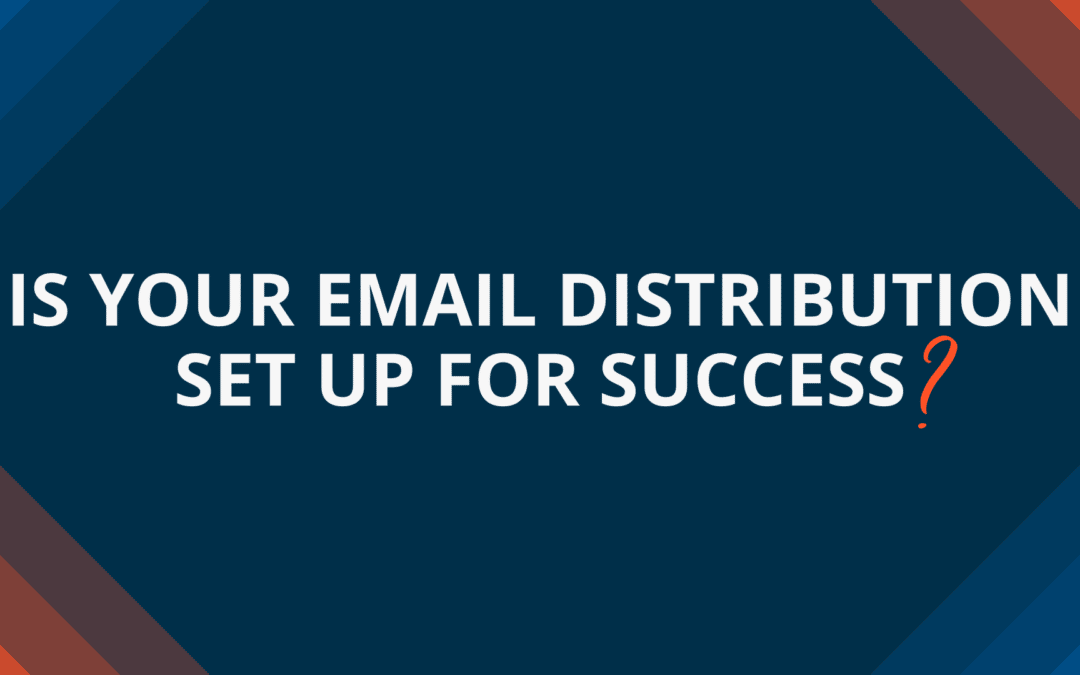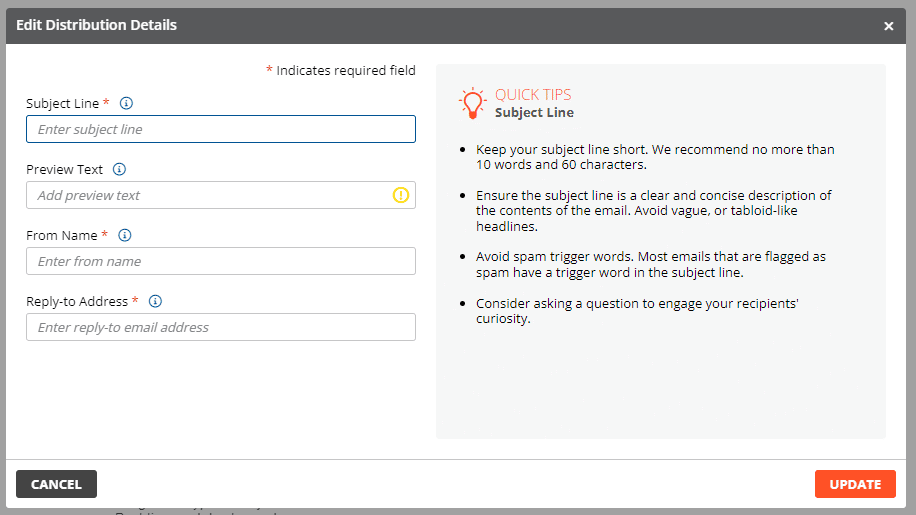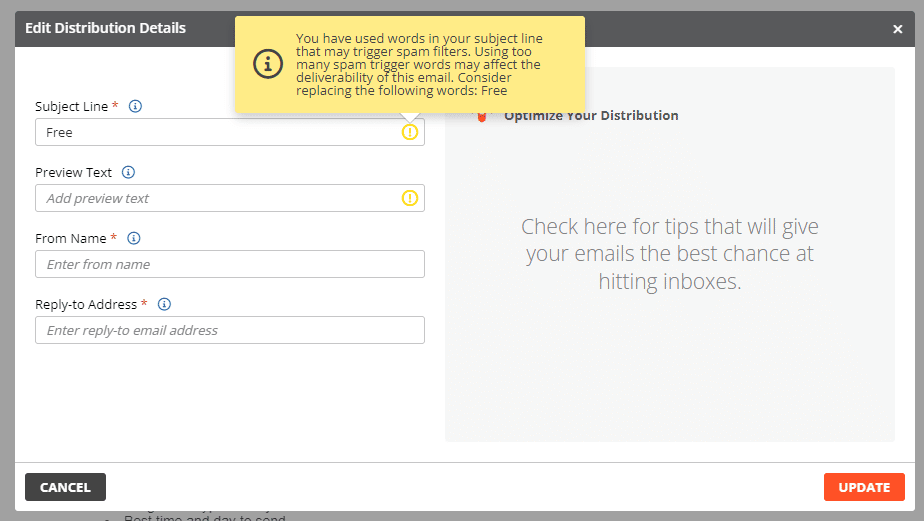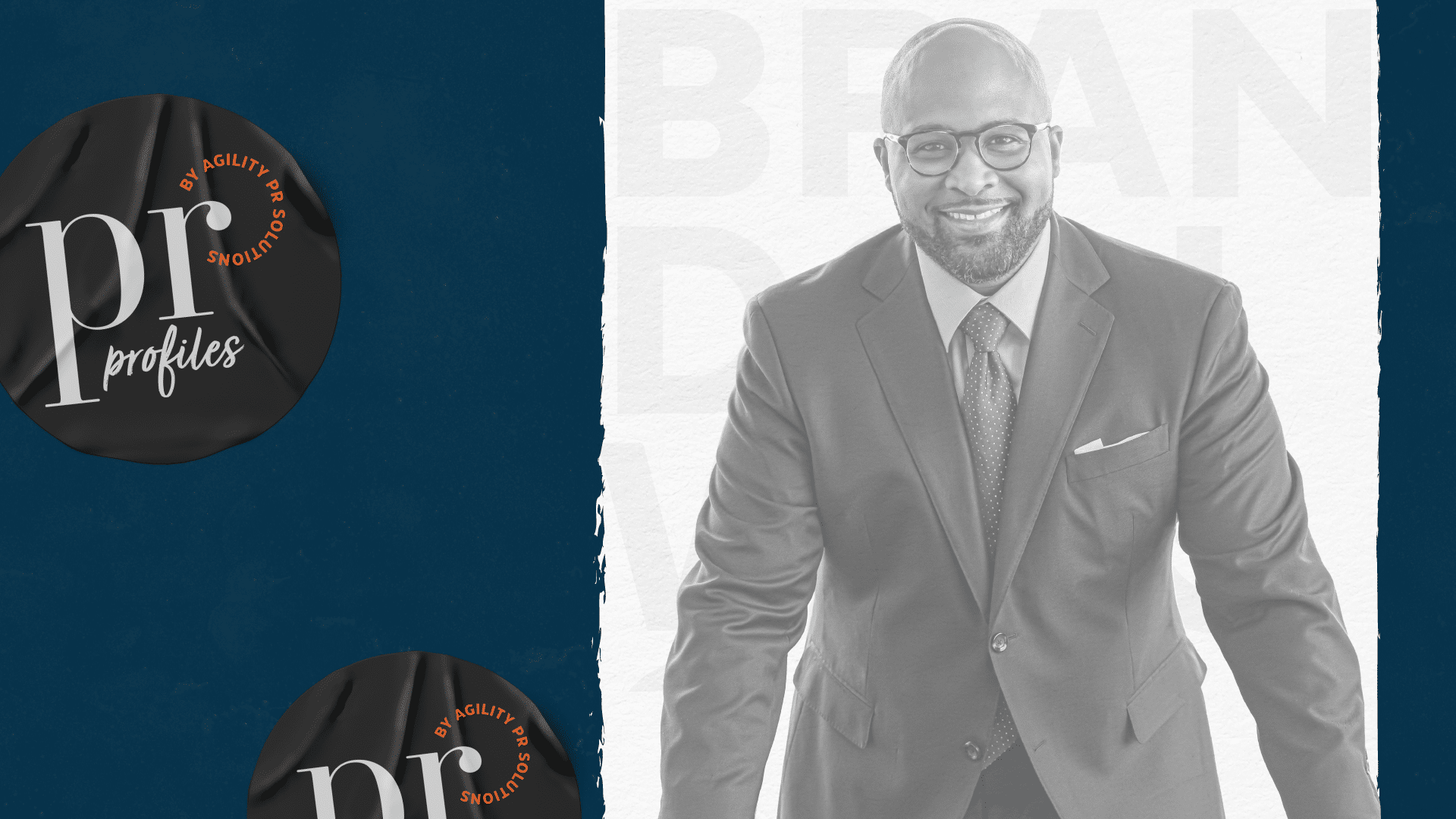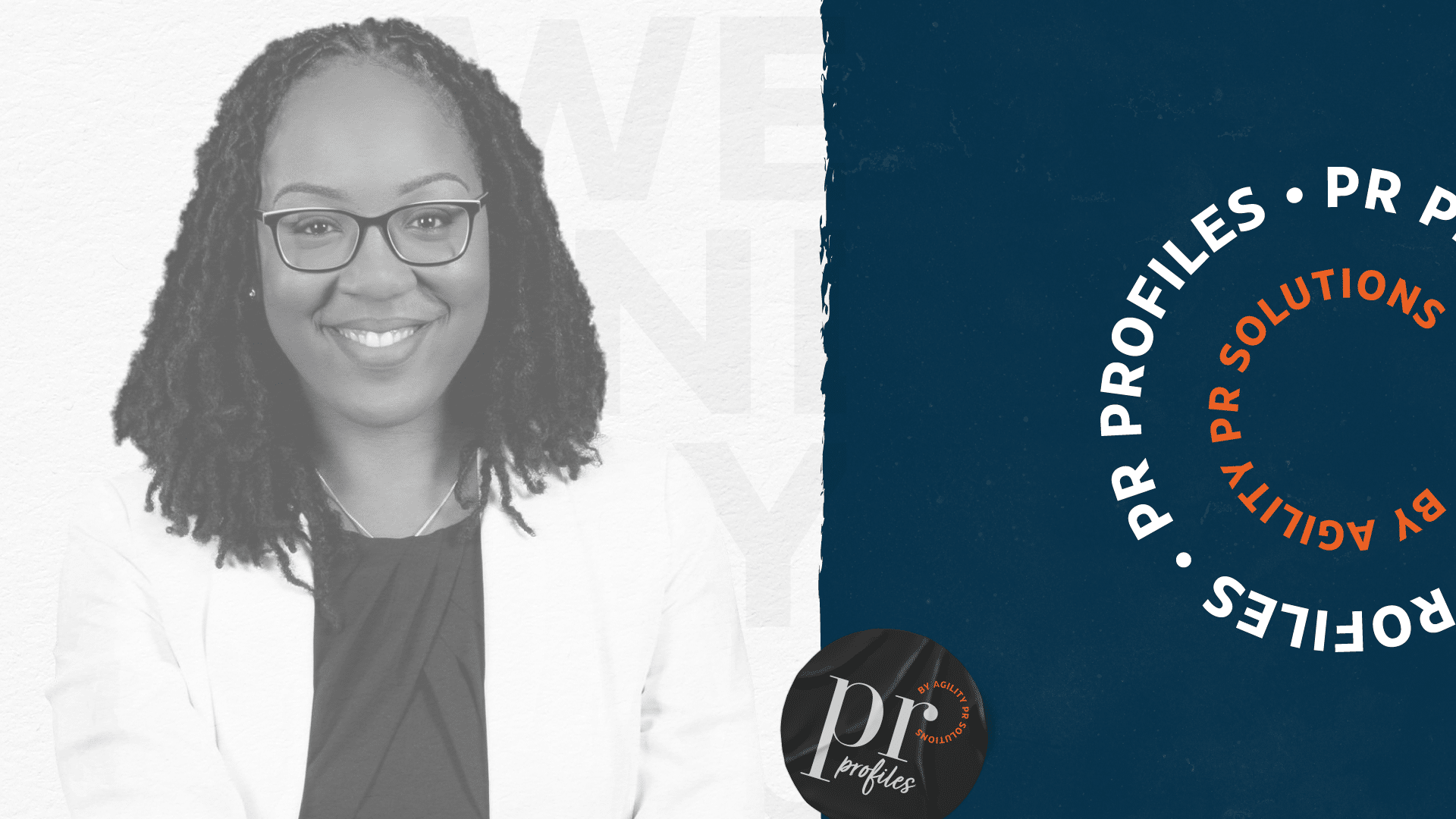Media databases with integrated email distribution tools are extraordinarily helpful as they allow PR pros to build targeted lists and send personalized pitches quickly and easily.
For some insider tips on setting up your email distribution to appeal to the right journalists, we spoke with James Green, Client Success Team Manager at Agility PR Solutions. You may recall James from 5 Tips for Optimizing Your Media Monitoring. Not only do James and his team work with Agility clients to help them make the most of our media monitoring solution, they also help clients streamline their media list building and optimize their email distributions.
Building your media lists
There is no perfect number when it comes to list size as James says, “it can differ greatly by industry and geography.” He does recommend getting more granular with your lists. “On the whole, the more granular you can get the better,” says James. “It’s better if you can take time to vet contacts and outlets in the list. We try to make it a simpler and more efficient process in Agility, but we recognize that it does take time. However, the better vetted a list is, the higher the open rate is likely to be.”
Making sure your granular lists are up to date is another way to improve your likelihood of success. James suggests checking your list every three months. A task that’s “easy when using a saved search that corresponds to a targeted list” in Agility. You can learn more about how to use saved searches to update your media list by checking out this article from the Agility Help Center.
Writing your subject line
Subject lines can make or break your email. They’re the first impression a journalist has of you and your pitch—so no pressure. James’ advice is to follow the “Quick Tips” given in the Agility platform when setting up a distribution.
“What’s cool about this feature in Agility Outreach is the live feedback when a user writes a subject line that is too long or that uses words that are likely to trigger spam filters,” says James.
Quick Tip 1: Keep your subject line short. We recommend no more than 10 words and 60 characters.
Wondering how to decide what those 10 words should be? Consult the PR experts!
- Katy Pollard, Founder of Listening Pig PR in the UK says to summarize your story in 10 words and make sure you answer the 5 Ws: who, what, when, where, and why.
- Nikki Woods, CEO of Nikki Woods Media, also has a lot to say on the matter of subject lines and how to write one that will catch a journalist’s attention. From show the value to allude to danger, learn her tips and tricks by checking out her on-demand webinar “PR Subject Lines that Get a Yes”.
Including multimedia
“Embedded images are great,” says James. “Add the image after an introductory paragraph of text that will grab the reader’s attention.” Adding images in your email has a secondary purpose—improving Agility’s reporting accuracy. “Including an image will encourage recipients to download images, which increases the accuracy of our reporting on opens. This is because we use a tiny invisible pixel image to measure opens. When that tiny invisible pixel image is downloaded, we know the email was opened.”
Personalizing your email
In our webinars, guides, and blogs, we always encourage PR pros to personalize their emails as much as possible as mass email distributions always read like mass emails. Plus, we know from speaking with journalists and from reading the #PRFail twitter feed that journalists really don’t like being on the receiving end of such emails.
That being said, we do understand that not every email is written specifically for one journalist and that sometimes for the sake of time and efficiency, larger distributions are sent. However, there are still tactics you can apply to make sure that the email is as targeted as possible. First, James says to “use the mail merge option such as <<first name>> to start every email with the recipient’s name.”
Another way is to break your larger media list into a few targeted categories (could be by region, media type, audience etc.) and adjust the wording accordingly. Here’s an example from James:
If you’re writing to notify the media of a new brick and mortar retail store with locations opening across Ontario, make a different list for each city, such as Toronto and Ottawa. A subject line that says “Ottawa! New vegan, net-zero carbon furniture store coming to Westboro” will be more appealing to contacts in Ottawa than “New vegan net-zero carbon furniture store opening soon with locations across Ontario”.
Always happy to help
The most important thing to remember if you’re setting up your email distribution and have questions about best practice is to ask the support team! The team is available through a live chat feature in-platform and by email. If it’s not an urgent question, you can always check out the Agility Help Center.