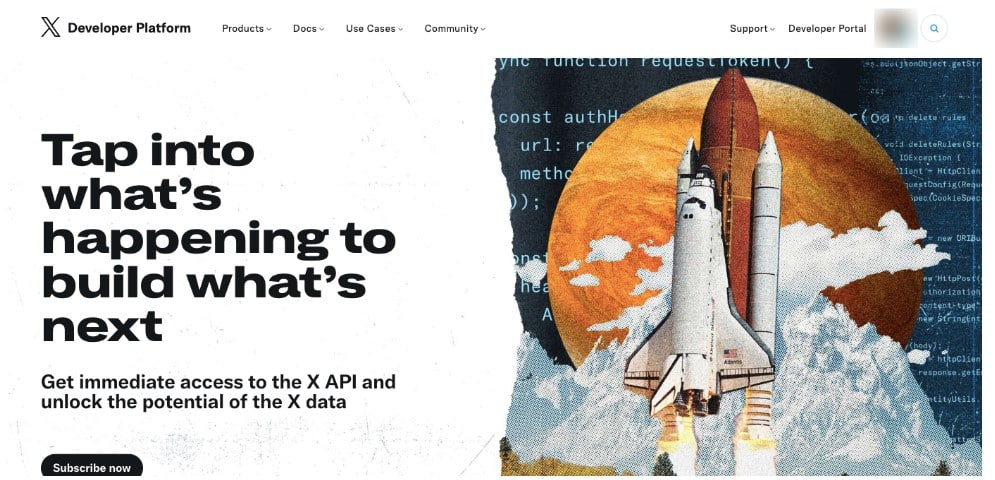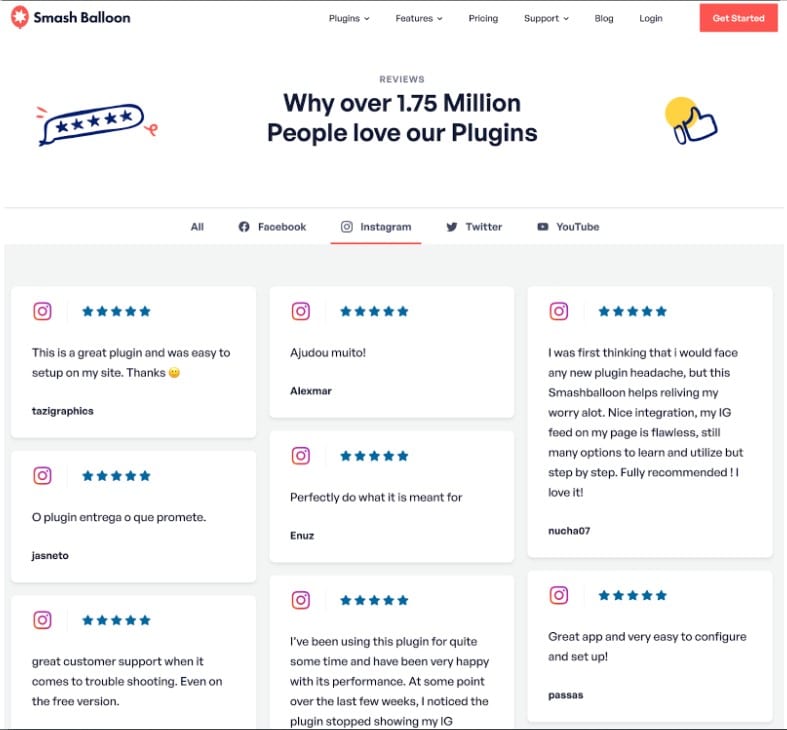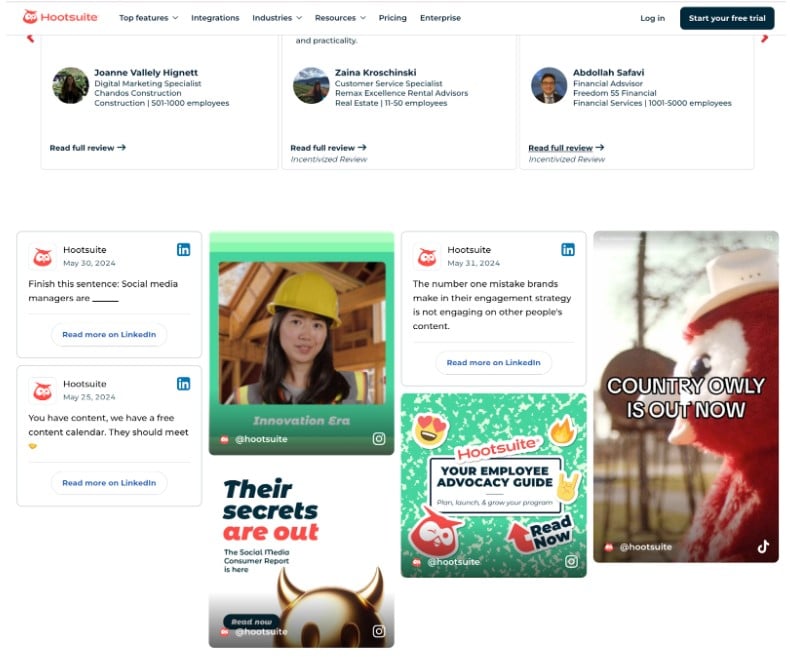Embedding social media feeds on your business website is a fantastic way to create a more engaging, interactive experience for your visitors.
Imagine landing on a website where you can immediately see the latest Instagram posts, Twitter updates, or YouTube videos from your favorite brands. This kind of dynamic content can not only capture attention but also keep visitors coming back for more.
In the current digital world, people spend a lot of time on social media. So when you integrate your social feeds into your website, you’re meeting your audience where they are.
It helps you showcase your brand’s activity, highlight user-generated content, and build a sense of community right from within your website.
Whether you’re a small business owner, a blogger, or a marketer, embedding social media feeds can massively enhance your website’s appeal and functionality. So, if you haven’t done it yet, you need to work on it now.
In this guide, we’ll walk you through the steps of embedding social media feeds on your website. So let’s get started.
Benefits of embedding social media feeds
Embedding social media feeds offers a multitude of benefits that can transform your website from a static to a dynamic platform. One of the major benefits is that it enhances user engagement and showcases your brand’s vibrancy.
But that’s not it. There are other benefits, too. Let’s look at some of the other reasons why you should consider embedding social media feeds.
1) Enhanced user engagement
When you embed your social media feeds on your website, you’re bringing fresh, real-time content to your audience. This dynamic content encourages visitors to spend more time exploring your site.
They’re not just passively reading static content. They’re interacting with live updates, watching videos, and browsing photos.
This higher level of engagement can boost your conversions and improve customer loyalty.
2) Creates social proof and builds trust
In marketing, social proof is incredibly powerful. By displaying your social media activity on your website, you show visitors that your brand is active, popular, and trusted by others.
Seeing real-time interactions, customer reviews, and user-generated content can significantly boost your credibility in front of your users. It’s like having a constant stream of testimonials right on your homepage.
3) SEO benefits
Fresh content is a key factor in improving your website’s SEO. Regularly updated social media feeds ensure that your site always has new content, which search engines favor.
Besides, if visitors find your content engaging, they’re more likely to share it. This can help you drive more traffic to your site.
4) Showcase community and culture
Social media feeds can highlight the human side of your brand. By sharing behind-the-scenes moments, employee spotlights, or user-generated content, you can give visitors a glimpse into your company culture.
This can help develop a stronger emotional connection with your audience and foster a sense of community.
Understanding the basics
Before you start embedding social media feeds, it’s important to understand the fundamentals. Let’s get into the basics and understand what embedding means, which platforms you can use, and the legal and ethical considerations involved.
1) What does it mean to embed a social media feed?
Embedding a social media feed means integrating real-time updates from your social media accounts directly onto your website.
Instead of manually updating your site with new content, you can use embedding to automatically display your latest posts, tweets, or videos.
This creates a dynamic experience for visitors as they can see your freshest content without leaving your site. Think of it as creating a live window into your social media world right on your homepage.
For example, if you run a travel blog, embedding your Instagram feed can showcase your latest travel photos, or if you own an e-commerce site, a Twitter feed can highlight customer testimonials or recent tweets about your products.
2) Supported platforms and feeds
Different social media platforms offer different types of feeds to embed on your site. Here are some popular options:
- Instagram feed: You can embed individual posts, photo galleries, or even entire feeds. This is perfect for visually-driven content like fashion, travel, or food blogs.
- X feed: Embed single tweets, timelines, or hashtags. It’s great for real-time updates, customer feedback, and engaging with trending topics.
- Facebook feed: Display posts, videos, or a full-page feed. This is useful for sharing events, updates, and community interactions.
- YouTube feed: Embed videos, playlists, or channels. This is ideal for showcasing tutorials, product reviews, and vlogs.
- LinkedIn feed: Embed company updates or posts, which can be particularly useful for B2B websites and professional portfolios.
By selecting the right platform and feed type, you can ensure that the embedded content aligns perfectly with your website’s goals and audience interests.
3) Legal and ethical considerations
While embedding social media feeds is a powerful practice, for businesses, it comes with responsibilities. Let’s look at some of them in the section below.
- Permissions: One of the first things to consider when embedding social media feeds in your website is permissions. You need to ensure you have the right to display content, especially user-generated content. If you’re sharing posts from your followers or customers, get their permission first. Most social media platforms have terms of service that specify what you can and cannot do with the content.
- Privacy Settings: Respect the privacy settings of the content you’re embedding. For instance, if a user’s post is set to private, you shouldn’t embed it on your public website.
- Credit and Attribution: Always give proper credit to the original creators of the content. If you’re embedding user-generated content, include their username or handle to acknowledge their contribution.
- Copyright Compliance: Avoid using content that might infringe on copyright laws. This includes photos, videos, and music that you do not have explicit permission to use.
Let’s now understand how to embed social media feeds on your website.
Step-by-step guide to embedding social media feeds
1) Preparing your website
Before you start, ensure your website is ready for social media feeds. You first have to confirm that your website’s CMS (like WordPress, Wix, or Squarespace) supports social media integrations. Most modern platforms have built-in tools or plugins for this.
Another important point to consider at this point is to ensure that your website is up to date. This includes updating your theme, plugins, and CMS version to avoid any compatibility issues.
Tip: If you’re unsure about compatibility, look for specific plugins or widgets designed for your CMS. For example, WordPress has several plugins that make embedding social media feeds a breeze. A very good example would be the Smash Balloon plugin. With this plugin, you can embed your social media feed into your website in just a few minutes.
2) Obtaining necessary permissions and API access
To pull content from your social media accounts, you’ll need API access. This might sound technical, but it’s straightforward. You can easily do it by signing up for developer accounts on the social media platform you want to embed.
For instance, go to the Twitter Developer Platform or Facebook for Developers.
Next, simply follow the platform-specific instructions to generate the API keys. These keys allow your website to access your social media content securely.
Tip: Most platforms have step-by-step guides for obtaining API access. Just follow along and you’ll have your keys in no time.
3) Selecting the content and customization options
Now, decide what content you want to display and how it should look on your website. Do you want to show recent posts, user-generated content, or specific hashtags? Select the type of feed that best suits your audience.
Many tools and plugins allow you to customize the look of your social media feeds. You can leverage it to match the feed’s design to your website’s aesthetics for a cohesive look.
Tip: Consistency is key. Use customization options to ensure your social media feed blends seamlessly with your website’s design.
4) Generating the embed code
Once you have your API keys and have selected your content, it’s time to generate the embed code. Social platforms like Instagram and Twitter offer easy-to-use embed features. Simply navigate to the post or feed you want to embed and look for the embed option.
Click on ‘Embed Post’ and copy the link displayed on your screen. If you’re using plugins or third-party tools, follow their instructions to generate the embed code.
Tip: Keep the code handy. You’ll need it in the next step to add to your website.
5) Implementing the code on your website
This is where the magic happens. Adding the embed code to your website is usually straightforward.
To get started, you first have to decide where you want the social media feed to appear. This could be your homepage, your sidebar, or a dedicated social media page.
Now, go to your website’s HTML editor or the specific widget area where you want to add the feed. Then, paste the embed code in the desired location and you’re done.
Tip: Preview your changes before saving to ensure everything looks good and functions properly.
6) Testing and troubleshooting
The final step is to make sure that your embedded feed works perfectly. So, check your website to see if the social media feed displays correctly. Look for any issues like slow loading times or missing content.
If something’s not right, revisit the steps. Double-check your API keys, permissions, and embed code. Most problems can be fixed with a little tweaking.
Tip: Regularly monitor your embedded feeds to ensure they continue to function as expected. Social media APIs can change, so staying updated is crucial. Sometimes, embedding feeds can slow down your website. So you need to optimize it to offer solid user experience. Besides, social media feeds can pull in content that may not always be relevant or appropriate. Implement filters and moderation tools. Regular monitoring can help you prevent that.
Social media feed examples
Embedding social media feeds on your website can significantly enhance your business’s online presence and engagement. When you showcase live updates, user-generated content, and real-time interactions, you create a dynamic and interactive experience for your visitors. This not only keeps your audience engaged but also builds trust and authenticity, as potential customers see real-life usage and endorsements of your products or services.
Besides, an active social feed can drive more traffic to your social media profiles, increasing your reach and boosting overall brand awareness. Let’s look at some social media feed examples now.
WPBeginner Instagram feed
WPBeginner’s Instagram feed displayed on its website perfectly shows how active its Instagram community is. It gives visitors a quick glimpse into their community engagement.
SmashBalloon social media review feed
Displaying the Instagram feedback on SmashBalloon’s website allows the brand to highlight genuine customer experiences and testimonials. By showcasing real-time, user-generated content, they are building trust and credibility with potential customers.
Hootsuite LinkedIn feed
Hootsuite’s LinkedIn feed is another perfect example of embedding social media feeds on a website. Here’s how they do it.
Zapier Twitter feed
Zapier’s Twitter feed embedded on its website also highlights how it has helped its customers run their business more seamlessly.
Embed your social feed to boost website engagement
Embedding social media feeds on your website is more than just a trend. It’s a powerful way to boost engagement, build trust, and keep your content fresh.
By following the steps in this guide, you can easily integrate dynamic social media content that resonates with your audience and showcases your brand’s activity to your website visitors.