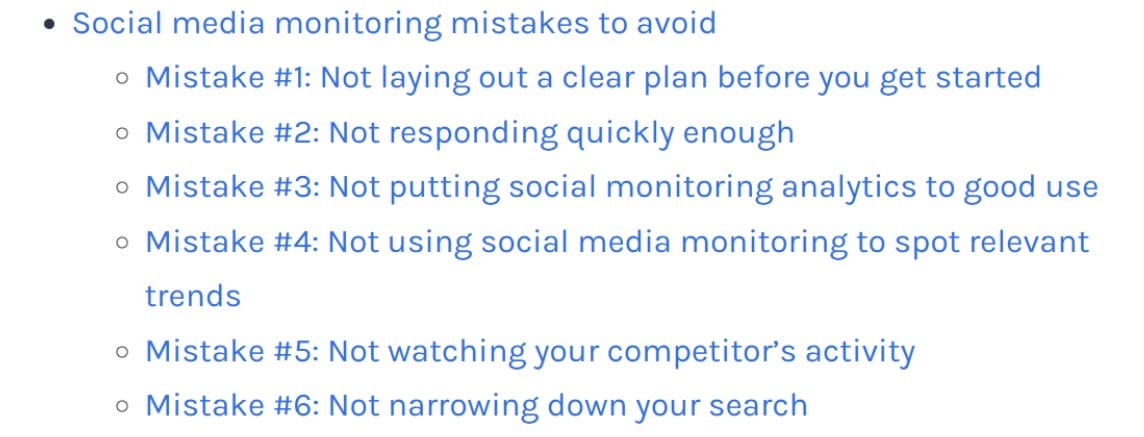When you’re in the PR industry, monitoring social media becomes part of the job. After all, that’s where you find answers to your burning questions like:
- “What are our customers talking about?”
- “How do people perceive our brand image?”
- “What trends should we pay attention to?”
- “Which influencers should we partner with?”
- “What’s working for our competitors?”
- “Who should we network with?”
You get the idea.
Now, some PR experts create strategies and leverage tools to make sense of all the data they get from social media platforms.
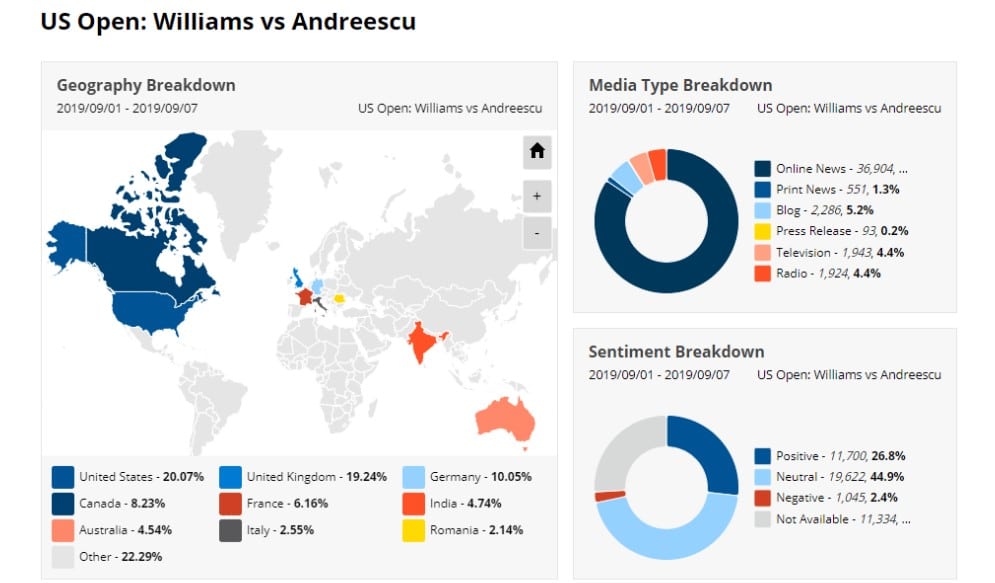
Others create social media monitoring briefs to analyze KPIs, keep track of the budget, define reporting requirements, and determine scope.
However, there hasn’t been much discussion about these briefs (perhaps because they’re used internally by exclusive teams), so we’d like to expand on this topic.
So, read on to find out how to create an effective social media brief to help your internal teams.
Step 1: Identify your objectives
Before you even begin constructing a strategy, the first step would be to define your goals and objectives. Here’s a tip: Be as specific as you can.
For example, you may want to understand how customers talk about your product on Twitter.
Or, you might want to know your share of voice (SOV) and how often you’re mentioned based on keywords and hashtags.
Knowing the marketing analytics you want to tap into will help you further understand which social media monitoring tools you need to add to your tech stack and what parameters you need to set.
Step 2: Determine your scope
After deciding on your business goals, you’ll need to get more specific about your monitoring scope while considering the size of your audience.
That’s to say, if you previously decided you wanted to understand your share of voice, you’ll now need to decide which channels you want to measure your SOV on.
Here’s another example: if you’re creating a monitoring brief for property websites, you’ll need to decide all the direct and indirect hashtags, keywords, and topics you want to track. You may only want to track “real-estate” related terms in this case.
That way, you won’t waste time and energy on irrelevant keywords.
Step 3: Define your metrics
The next step on this list is to define the key performance indicators (KPIs) you want to track. These could include:
- Engagement
- Mentions
- Conversion rates
- Sentiment
- Reach
- Clicks
- Comments
- Active followers
- Profile or website visits
- Impressions
- Acquired customers
- And more
Once you determine these metrics, you can measure how successful your marketing or PR campaigns were. For example, if you run a marketing campaign, you can measure the engagement or conversion rates or check if you increased the number of active followers.
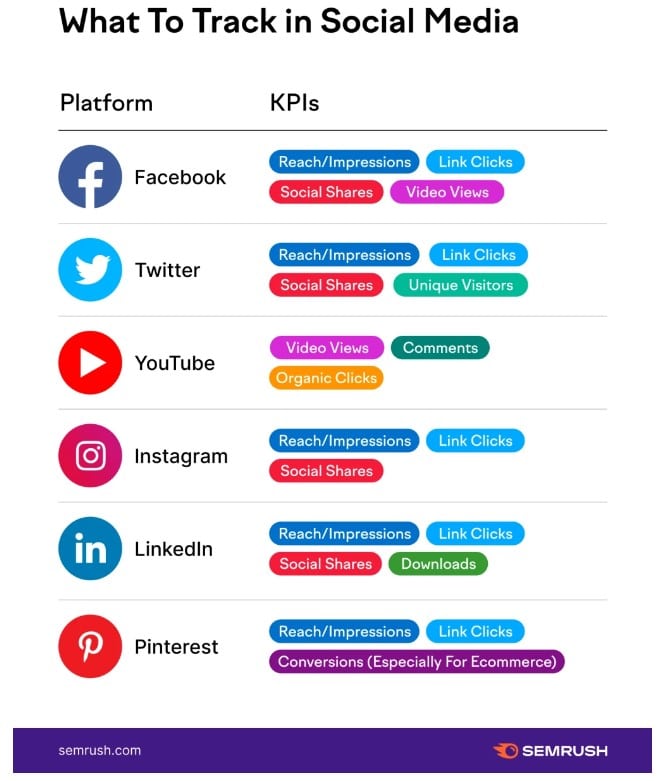
Step 4: Choose the right tools
After you’ve defined your objectives, scope, and metrics, step four is to research and understand which social monitoring tools can help you measure them.
Here’s what to consider in your social media monitoring tools to decide whether they’re the right fit for you:
- Features of the platform
- Ability to track multiple channels
- Use cases in your industry
- Accuracy of sentiment analysis
- Reporting option flexibility
- Filters and data sources
- Customer support
- Pricing
Pro tip: While the following factors will help you out, you also need to consider the operational excellence of the tool. For example, can it help you manage workflows and optimize your processes?
Step 5: Define your reporting requirements
Once you’ve chosen a tool that meets your needs, you must set up internal reporting requirements.
You’ll need to create certain systems or processes which will help you define the following:
- How often will you receive reports?
- What filters and customizations do you want?
- Who will manage the reporting standards?
- How will you analyze insights?
- Do you require anything in addition to the report? For example, you may need data visualization or analysis.
Step 6: Choose your budget
After an accurate look at essential elements like data, people, metrics, scope, and objectives, you’ll need to define your budget for social media monitoring.
Our suggestion would be to create a table to see the total cost of the project and the individual cost of each requirement (for example, the tool may cost $X, while the labor may cost $Y).
Creating this table will help you understand the details of the project’s cost and allow you to determine a realistic budget.
Step 7: Review and refine
Finally, review the entire social media monitoring brief. Ensure it accurately represents your objectives and uses the right tools to analyze your social media channels.
Refine the brief (if needed) to see if you can improve or enhance anything or reduce expenses.
And if you need a friendly reminder, here are the top social media monitoring mistakes to avoid: