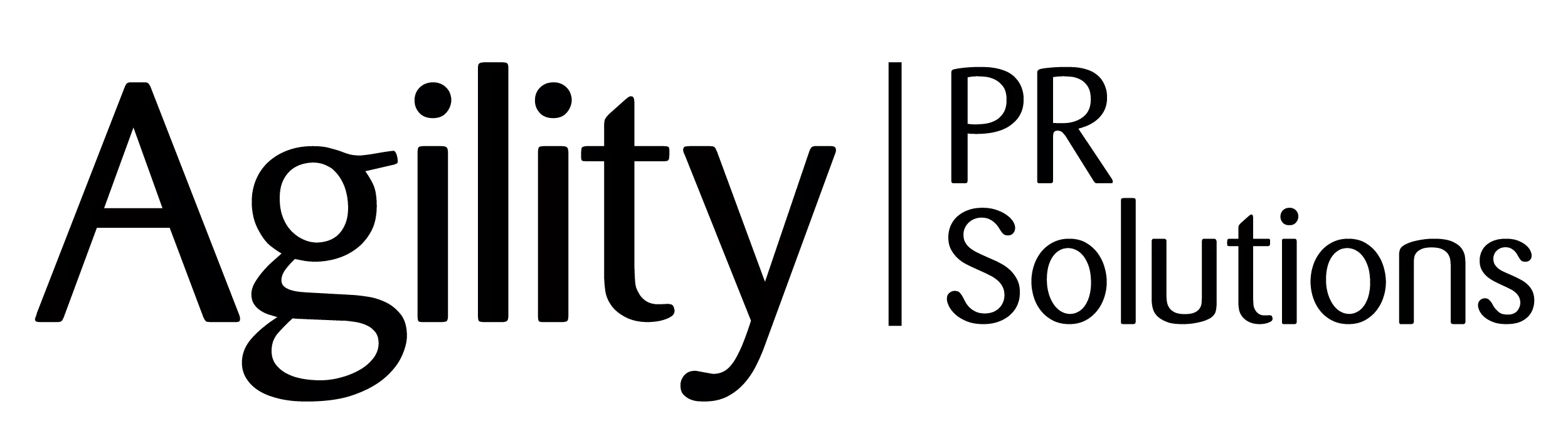In a world where more than 500 million of us are posting nearly 100 million photos and videos on Instagram every day, it goes without saying that visuals are a necessity on social media. And that’s especially true when it comes to your marketing program. Whether simple stock imagery or detailed infographics, visual content makes posts eye-catching, drives audience engagement, and maximizes the potential for information retention.
More than half of marketers are already using visuals in their content nearly 100 percent of the time. So while you may be familiar with your options, are you developing a visual sharing strategy and implementing it in the most effective way?
As a graphic designer, I eat, sleep, and breathe ways to make brands and their content look good (literally) every day. But many marketers simply don’t have the time to worry about the smaller—but just as important—visual details. To help bridge that gap, we’ve detailed a variety of visual best practices to incorporate into your brand’s social channels so you make the most of every post.

Picture Perfect
Whether you have an in-house photographer, a paid stock photo account (Adobe Stock has great options), or stick with free image sites (we love Unsplash), a plethora of appropriate photos exist to accompany a Facebook or LinkedIn post or Tweet.
The trick to top-notch still images is to get creative. Small edits like adding brand elements or frames, adjusting shades and colors, and making tweaks in Photoshop can make photos feel fresh and personal to your brand (especially when using stock imagery). Stick with similar adjustments on all your photos to help you build a cohesive (and aesthetically pleasing) social feed.
T1 Tip: When using free stock photo sites, use broad search terms to get a wide variety of options and avoid frequently-used photos. If you’ve seen them a hundred times, so has everyone else.
The GIF(t) That Keeps on Giving
When used thoughtfully, GIFs enable you to showcase brand personality and humor and are a fun way to add movement to your timeline. You can make your own animated images using sites like Giphy.com or choose from hundreds already premade. Due to their often silly nature, GIFs work best on Twitter where the tone is more casual than Facebook or LinkedIn.
T1 Tip: We’re all about repurposing content. Try using graphics you already have to build GIFs—they can be a great way to tease content like videos and infographics.
Video. Video. Video.
On social, video content generates 12 times the number of shares as text and images combined, and more than half of consumers say they want to see video content from brands they support. Clearly the people have spoken—and they want video.
You can take a dive deep into the ins and outs of social videos in our recent post, but here’s the tea: Whether live on LinkedIn or pre-recorded for IGTV, a clip on Twitter or long-form on YouTube—videos have a place on Every. Single. Platform. And don’t feel like it needs to be an award-winning masterpiece. (Even Spielberg had to start somewhere.) Explainer videos are some of the most viewed content on YouTube and behind-the-scenes content is always a crowd pleaser.
T1 Tip: Your brand’s filmmaking career can start with an iPhone and some affordable sound equipment. That will allow you to experiment and find out what works for your brand before investing in more advanced equipment.
Some Pictures Are Worth More Than 1,000 Words
Infographics and data visualization allow you to more effectively tell stories by visually highlighting key stats, pulling out important data points, and strategically laying out the info in an easy-to-digest format—all which may be difficult with written facts alone. Plus, in a survey of more than 500 digital marketers, the majority ranked infographics as the visual format receiving the most engagement. That could be something as simple as a Do vs. Don’t chart or as in-depth and graphically immersive as this interactive illustration of the distance between Earth and Mars.
T1 Tip: When sharing your infographic on social, don’t worry if you can’t fit the whole piece of content in the dimensions provided by the platform. A snippet of the graphic or a condensed version are great lead-ins, as long as you give the viewer a taste of the full piece.
Know Your Social Sizes
Every platform has its own photo and video size and resolution specifications (and SproutSocial has your back with all the dimension details). It may seem like a small matter, but as the saying goes, the devil is in the details. And to put it bluntly, incorrectly sized images make a brand look sloppy. We all make mistakes, but this is an easy one to avoid—and drop those dreaded side bars (we forgive you USWNT).
T1 Tip: Getting image sizes right can be tricky. If you use a platform like Adobe Illustrator, build templates for each platform so you won’t have to think about it. Or try a free online resource, like Canva, to create right-sized visuals for any platform.

Now that the logistics are sorted out and you have beautiful, correctly sized images, we need to talk about how you’re sharing them. Smart social visuals go well beyond finding the right photos. You want to make sure to keep these distribution best practices in mind, too.
Find the Right Frequency
Rule of thumb: You should aim to have a visual accompany every social post. This may sound like a tall order, so find a visual cadence that works for you. For example, if you post twice a day to Twitter but only have the bandwidth for one image, make sure you keep that rhythm going. (Note: If you’re only posting one visual each week, you might want to look at the next section for some tips.) You don’t want to sacrifice content quality, but social posts without a visual are likely to disappear into the timeline algorithm abyss (more on that later).
Keep Content Fresh
Just because you are resharing the same piece of content multiple times doesn’t mean you have to post it with the same visual. Mix things up by adding a simple (yet punchy) graphic featuring a pull quote or stat from the piece. If you’re short on time and/or designers, head on over to your favorite stock image site and get creative. Not every stock image needs to be of the board, think beyond the office walls for other visual interpretations of the content you’re publishing.
Respect the Algorithm
As mentioned above, visually sharing the same images over and over is a bad look. But the downfalls of over-sharing go well beyond aesthetics. Not only does it look redundant on your feed, some algorithms will recognize it as repeat content and ding you for it. (We all know we’re talking about Facebook.) So when sharing the same visual more than once is unavoidable, space repeats out with other posts so your timeline maintains variety at any given point.
But the algorithm isn’t all bad news. On the flipside, it’ll behoove you to know what visuals the algorithms approve of—native video. Across all social platforms, video that’s uploaded directly to the platform (not shared via a YouTube link) performs better. So be nice to the algorithm, and it will be nice to you (until it changes again).
We are living in a visual world with social media at its epicenter. Marketers know that the right images can make all the difference, make content stand out, and drive higher rates of engagement. But you don’t need to be a graphic designer to take full advantage (though it never hurts to have one on-hand). With the right visual know-how and sharing strategy, every marketer can get visual with their social media content.
This article originally appeared on the Tier One Partners blog; reprinted with permission.